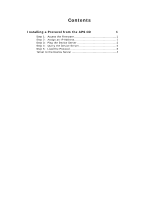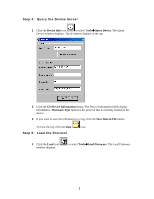Lantronix XPress-DR-IAP APS: Installing Protocols - Page 6
Telnet to the Device Server, Select FW File, Download FW File, Telnet, Tools, Telnet to Device
 |
View all Lantronix XPress-DR-IAP manuals
Add to My Manuals
Save this manual to your list of manuals |
Page 6 highlights
2 Click Select FW File. A list of firmware files displays. 3 Select the desired protocol and click Open. The selected file displays in the FW File field. 4 Click Download FW File. The File download successful message displays. 5 Click OK. Note: If desired, run another query to confirm that the protocol has been installed. Telnet to the Device Server To view or update the Device Server configuration, you first open a Telnet connection. 1 Click the Telnet icon or select Tools! Telnet to Device. The Configuration Set-Up window for the protocol displays. 2 Continue with the appropriate configuration procedure for the protocol you installed. 4
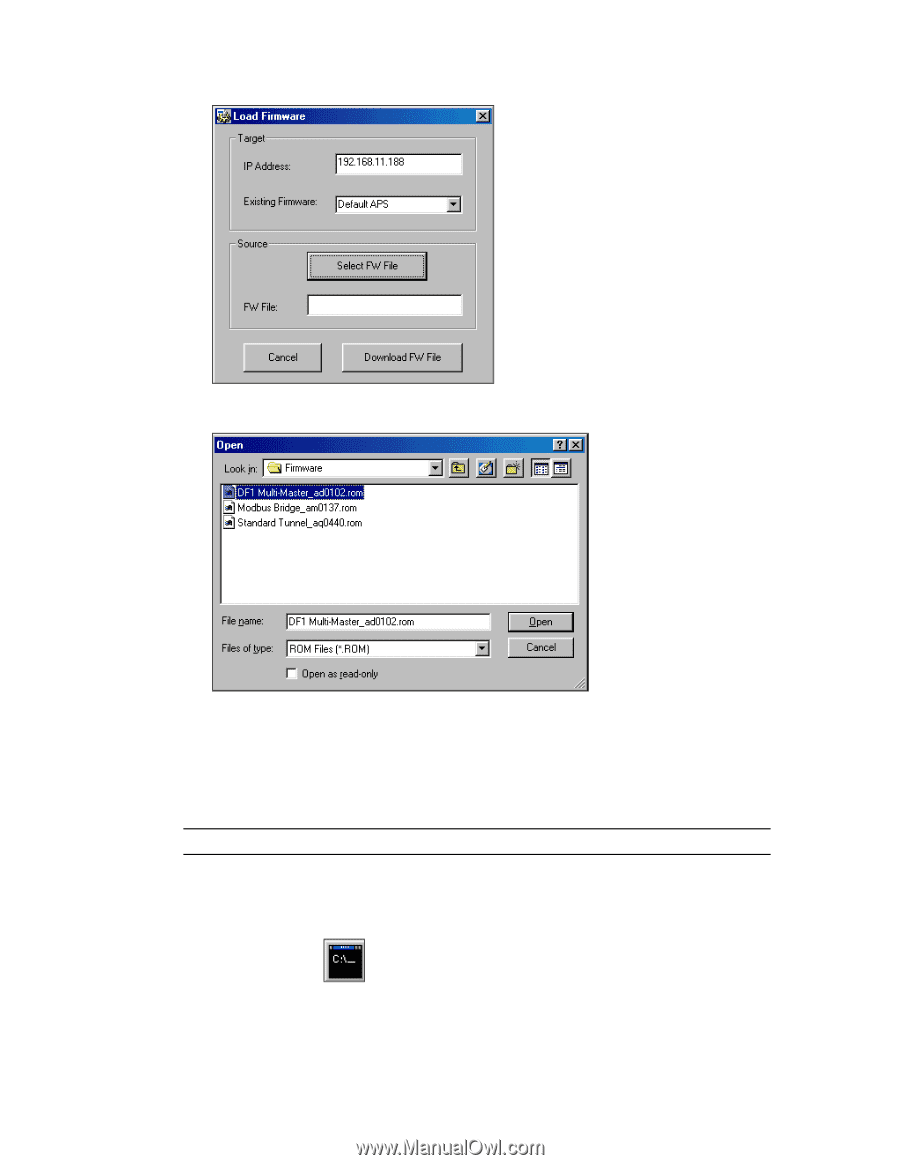
4
2
Click
Select FW File
. A list of firmware files displays.
3
Select the desired protocol and click
Open
.
The selected file displays in the FW File
field.
4
Click
Download FW File
. The
File download successful
message displays.
5
Click
OK
.
Note: If desired, run another query to confirm that the protocol has been installed.
Telnet to the Device Server
To view or update the Device Server configuration, you first open a Telnet connection.
1
Click the
Telnet
icon or select
Tools
!
Telnet to Device
. The Configuration
Set-Up window for the protocol displays.
2
Continue with the appropriate configuration procedure for the protocol you installed.