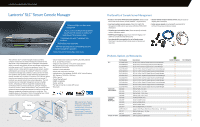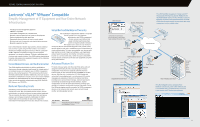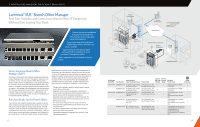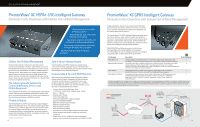Lantronix xPrintServer – Cloud Print Edition IT Management Brochure - Page 9
Lantronix, xPrintServer, ce Edition
 |
View all Lantronix xPrintServer – Cloud Print Edition manuals
Add to My Manuals
Save this manual to your list of manuals |
Page 9 highlights
PRINTING SOLUTIONS FOR MOBILE DEVICES Lantronix® xPrintServer® O ce Edition Print from All Your Mobile Devices to Your O ce Printers ᭤ Print to virtually any printer-no need to buy new printers ᭤ No apps or software to buy or load ᭤ Easy to use / automatic discovery and set up of printers ᭤ Print directly from the iOS native menu ᭤ Supports more than 4,000 top brand printers ᭤ Administrative & security settings via web interface ᭤ USB printer(s) can be shared over your network Designed for the Demands of Fast-Paced Business The BYOD ("bring your own device") phenomenon has created havoc for IT managers. Rest easy with the Lantronix® xPrintServer® mobile print solution. Ongoing support and management of users, devices, and printing solutions is effortless with the new professional-grade features and functionality: • USB printer support / sharing (wired or wireless) • Network printer support (wired or wireless) • Remote Authentication / Active Directory • Configuration Save / Restore • Proxy Server Support • Printer User Management / Advanced User Configuration Unlimited Mobile Devices. Unlimited Printers. That's right. One xPrintServer module supports a virtually unlimited number of iPad® and iPhone® users, as well as a virtually unlimited number of printers simultaneously. With the xPrintServer Mobile Print Solution from Lantronix, your mobile workforce will be printing in minutes. + = Set-Up is Automatic & Quick! No software or apps to download and manage. No need to buy new printers. Simply open the box, plug in your xPrintServer device anywhere on your network (LAN) via an Ethernet cable. Within seconds, the xPrintServer device will auto‐discover the printers on your network for iOS devices in your office to print to. (iPhone®, iPad® and printer not included). NYTimes: "Seldom do plug-and-play devices live up to the name. The xPrintServer from Lantronix may be the exception" InfoWorld: "Need to print from iOS? Look no further!" iPhoneLife: "This is a brilliant piece of technology" 16 The Lantronix xPrintServer Home Edition Perfect for Home or Small Office-Easily print anything-photographs, boarding passes, even movie tickets-directly from your print menu. The xPrintServer device is the easy-to-use, affordable solution you've been waiting for. O ce Network Network Printer Wireless Printer xPrintServer Family Feature Comparison Key Features Supported Devices USB Printers Supported Network Printers Supported (Including wireless printers) xPrintServer Home Apple® iOS x (Up-to 8†) x (Up to 2) USB Printer Sharing Over Network (for Mac & PCs) x Printer User Management x 10/100 Ethernet x Proxy Server/Port Firmware/Driver Loading via USB Port Configuration Save/Restore Remote Authentication Active Directory xPrintServer Office Apple® iOS x (Up-to 8†) x (Unlimited‡) x x x x x x x †USB Hub required - not included ‡Up-to 10 recommended for optimal performance Part Number Description RoHS Compliant XPS1002FC-01-S xPrintServer Office Edition USB port, 5VDC, 100-240VAC International power x supply with regional adapters, RoHS XPS1002FC-01E-S xPrintServer Office Edition USB port, 5VDC, 100-240VAC International power supply with regional adapters, RoHS, x EU version XPS1002HM-01-S xPrintServer Home Edition USB port, 5VDC, 100-240VAC International power x supply with regional adapters, RoHS XPS1002HM-01E-S xPrintServer Home Edition USB port, 5VDC, 100-240VAC International power supply with regional adapters, RoHS, x EU version Mac or Windows Computer Router/Switch/LAN (with wireless access point) Wireless Printer xPrintServer Open it. Plug it in. Print. ᭤ Plug xPrintServer into your network ᭤ Plug your USB printer(s) into the xPrintServer* ᭤ Within seconds, it will auto-discover your printers* Start printing! 17