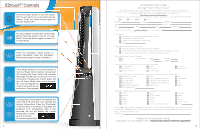Lasko AW300 User Manual - Page 4
EZtouch, Controls - reviews
 |
View all Lasko AW300 manuals
Add to My Manuals
Save this manual to your list of manuals |
Page 4 highlights
EZtouch™ Controls Press the Power button to turn the Heater ON. The unit will turn on in HI Heat mode by default. Press the Power button again to turn the Heater OFF. The HI/LO Button controls the current Heat Mode. Press the button once for LO Heat Mode. Press the button again to switch to HI Heat Mode. Press the Oscillation Mode button to begin Oscillation. Press the Oscillation Mode button again to stop Oscillation. Timer Mode allows you to set the length of time the Heater will run before turning itself off. Pressing the Timer button will increase the length of time from 1 to 8 hours, in 1 hour increments. Pressing the button again will turn off Timer Mode. After a few seconds, the unit will display the current temperature, as well as the Timer symbol. The Automatic Thermostat Control allows the Unit to Shut off once the room reaches the desired temperature. Press the Thermostat Control buttons to Increase or Decrease the preferred room temperature. After a few seconds, the unit will display the current temperature, as well as the Automatic Thermostat symbol ( ). 4 REGISTRATION REPLY CARD Air Logic™ Warm Home Heater Thank you for purchasing this Air Logic™ Bladeless Heater, Model AW300. Our ingenuity combined with a desire for innovative design, functionality and craftsmanship, allows us to see a vast potential in the air products you use in your home. Please take a few minutes to fill out the information below or register online at https://www.research.net/s/AirLogicWarm Registering your product will help improve our future designs. It will also assist you if you should need service at a later date. 1. Mr. First Name Street City Mrs. Ms. Miss. Initial State Last Name Apt. No. Zip Birth Year: 2. Date of Purchase/Receipt Month Day Year Where Purchased? 3. This Heater is: a replacement for another heater made by another company the first heater you have ever owned in addition to another heater(s) you are still using Other 4. Which statement below best describes you? I always like buying a new technology as soon as it is available I usually wait a short time before buying a new technology to make sure it gets good reviews I never buy a new technology until I am sure it works well and the price is lower 5. Do you own any other Air Logic™ Products? Yes If Yes, How Many? No Fans Heaters Air Purifiers Humidifiers 6. Where do you plan on using your heater? (Please select all that apply) Living Room/Den Kitchen Dining Room Home Office Children's Bedroom Porch/Sunroom Basement Adult Bedroom 7. Which of the following had a major influence on your decision to purchase this product? (Select up to 3) Heater/Output Wattage Design Price Carton/Packaging Previous Experience with Brand Trusted Retailer Consumer Reviews Salesperson's Recommendation Size Brand Reputation Family/Friend Recommendation Color Energy Savings Statements Safety Features Features Other (please specify) 8. What other brand(s) did you strongly consider before purchasing this Air Logic™ product? Holmes Pelonis Sunbeam Feature Comforts Aloha Optimus Galaxy® Soleus Delonghi Dyson Lasko® None, I only consider Air Logic™ Honeywell Bionaire GE Vornado Black and Decker Other 9. We do not sell any customer information to 3rd parties. We do contact our customers from time to time to ask new product ideas or satisfaction with current products you own. Please provide an email address if you approve to receive future communications from Air Logic™. Email Address: (Please fold and tape before mailing.) REMEMBER! You can register online at https://www.research.net/s/AirLogicWarm 13