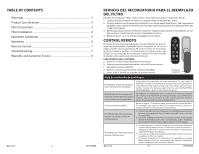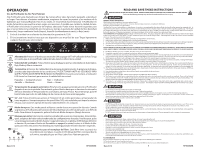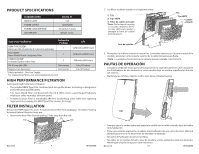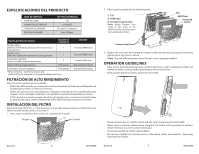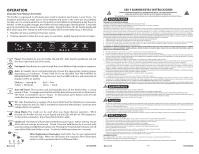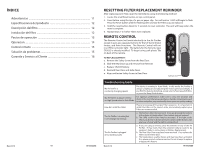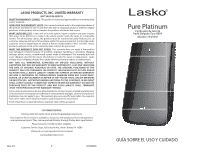Lasko HF25630 User Manual - Page 7
Resetting Filter Replacement Reminder, Remote Control, Índice
 |
View all Lasko HF25630 manuals
Add to My Manuals
Save this manual to your list of manuals |
Page 7 highlights
ÍNDICE Advertencias 11 Especificaciones del producto 12 Descripción del filtro 12 Instalación del filtro 12 Pautas de operación 13 Operacion ...14 Control remoto 15 Solución de problemas 15 Garantía y Servicio al Cliente 16 New 4/14 10 HF25630ES RESETTING FILTER REPLACEMENT REMINDER After replacing worn Filter, reset the reminder by using the following method: 1. Locate the small Reset button on top control panel. 2. Press Button using the tip of a pen or paper clip. You will notice 1 LED will begin to flash. Press the Reset button until the flashing LED is below the Filter you just replaced. 3. Hold the reset button down for 5 seconds to reset reminder. The unit will beep when the reset is complete. 4. Repeat Steps 1-3 if other Filters were replaced. REMOTE CONTROL The Remote Control will work identically to the Air Purifier except it gives you separate buttons for the UV Germ Shield, Ionizer, and Auto Functions. The Remote Control will not reset Filter reminder light. The battery for the Remote, type CR2032 is already installed. To begin using, pull plastic Tab (+) Battery on back of the remote. TO REPLACE BATTERY: a. Remove the Safety Screw from the Rear Door. b. Slide the Rear Door up and remove from Remote. c. Replace CR2032 Battery. d. Reattach Rear Door and slide down. e. Align and fasten Safety Screw to Rear Door. Safety Screw Troubleshooting Guide My Air Purifier is constantly changing speeds My Air Purifier is always running on High Speed when in Auto Mode How do I install the Filters The Air Purifier is running but I can't change the settings The Air Purifier is plugged in but nothing works The device is running in Auto Mode. In this mode, the Purifier is always sampling air and adjusting the motor speed accordingly. If you find this feature disturbing, simply select a fixed speed (H/M/L), or press the Sleep Mode button. For optimum performance, make sure to close the windows and doors in the room that you are purifying. Outside contaminants, such as odors and pollen, may continually cause a poor air quality reading. Please review page 4 for proper Filter sequence. It is important to install the Filters in the correct order, and routinely replace your Filters as recommended. a. The buttons detect human touch. If you are pressing the buttons with a glove or foreign object, the controls may not respond. b. The Child Lock function may be activated. If the light under Child Lock button is illuminated, press and hold the button until you hear a "beep" and the light is extinguished. a. If you are using a remote, press the buttons on top of the Air Purifier. If they work, then the remote's battery needs to be replaced. Refer to instructions on Battery Replacement. b. The Rear Filter Door may have been removed. If so, replace the Filters and the Filter door. c. The fused plug is a safety device and may have been activated. If so, please contact customer service. Do not attempt to replace or bypass this feature. New 4/14 7 HF25630ES