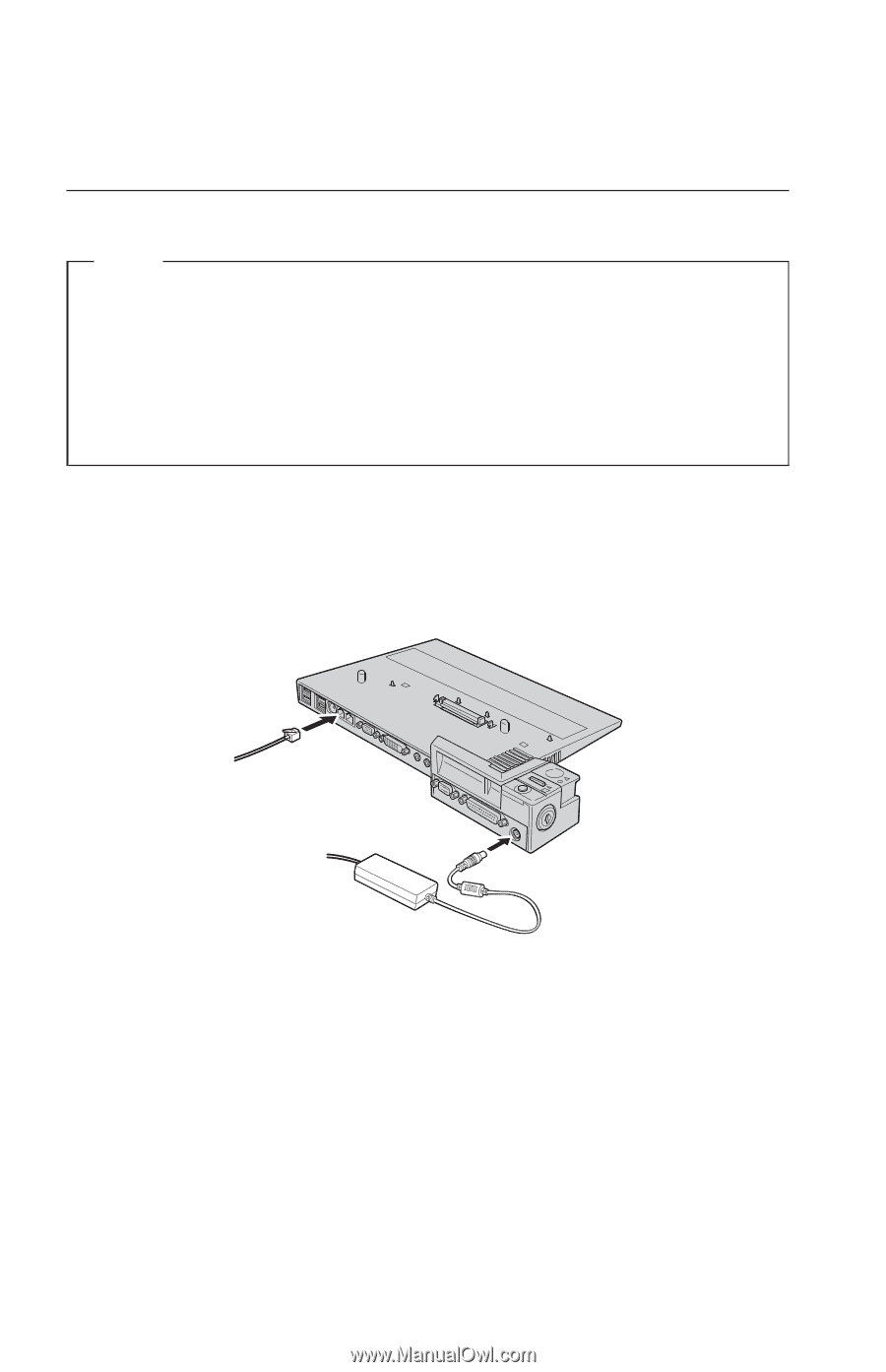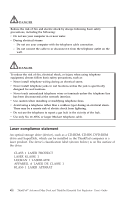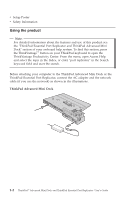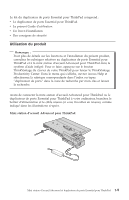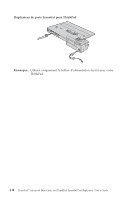Lenovo 250510W User Guide - Page 16
Using, product
 |
UPC - 882861064724
View all Lenovo 250510W manuals
Add to My Manuals
Save this manual to your list of manuals |
Page 16 highlights
v Setup Poster v Safety Information Using the product Note: For detailed information about the features and use of this product see the ″ThinkPad Essential Port Replicator and ThinkPad Advanced Mini Dock″ section of your on-board help system. To find this section, press the ThinkVantage™ button on your ThinkPad keyboard to open the ThinkVantage Productivity Center. From the menu, open Access Help and select the topic in the Index, or enter ″port replicator″ in the Search keyword field and start the search. Before attaching your computer to the ThinkPad Advanced Mini Dock or the ThinkPad Essential Port Replicator, connect the AC adapter and the network cable (if you use the network) as shown in the illustrations. ThinkPad Advanced Mini Dock 1-2 ThinkPad® Advanced Mini Dock and ThinkPad Essential Port Replicator: User's Guide