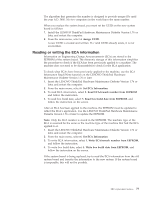Lenovo 2847DJU User Manual - Page 90
ExpressCard blank bezel and Media Card blank bezel, When installing
 |
View all Lenovo 2847DJU manuals
Add to My Manuals
Save this manual to your list of manuals |
Page 90 highlights
1020 ExpressCard blank bezel and Media Card blank bezel Table 9. Removal steps of ExpressCard blank bezel When you press the ExpressCard blank bezel 1 , it pops out 2 . 1 2 When installing: Make sure that the bezel is correctly oriented as shown in this figure. 82 ThinkPad SL410, L410, L412, SL510, L510, and L512 Hardware Maintenance Manual

1020 ExpressCard blank bezel and Media Card blank bezel
Table 9. Removal steps of ExpressCard blank bezel
When you press the ExpressCard blank bezel
±1²
, it pops out
±2²
.
1
2
When installing:
Make sure that the bezel is correctly oriented as shown in this
figure.
82
ThinkPad SL410, L410, L412, SL510, L510, and L512 Hardware Maintenance Manual