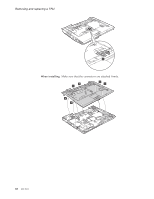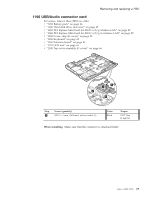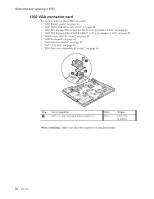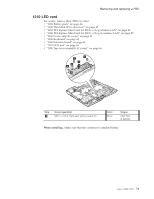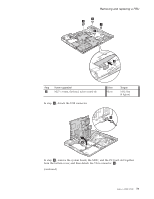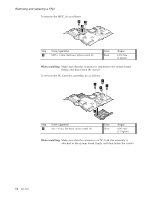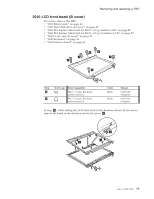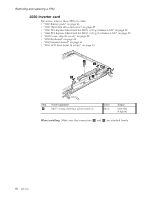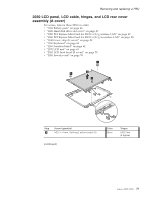Lenovo 8922A2U Hardware Maintenance Manual - Page 78
System, board, bottom, cover, assembly, cover
 |
UPC - 883609032302
View all Lenovo 8922A2U manuals
Add to My Manuals
Save this manual to your list of manuals |
Page 78 highlights
Removing and replacing a FRU 1230 System board, MDC, PC Card slot, and bottom cover assembly (D cover) For access, remove these FRUs, in order: v "1010 Battery pack" on page 46 v "1020 Hard disk drive slot cover" on page 47 v "1030 Hard disk drive" on page 47 v "1040 Bluetooth daughter card (BDC)" on page 48 v "1050 PCI Express Mini Card for 802.11 a/b/g wireless LAN" on page 49 v "1060 PCI Express Mini Card for 802.11 a/b/g/n wireless LAN" on page 50 v "1070 DIMM slot cover" on page 51 v "1080 DIMM" on page 52 v "1090 Optical drive" on page 53 v "1110 Fan" on page 55 v "1120 Thermal module" on page 56 v "1130 CPU" on page 58 v "1140 Cover, strip (E cover)" on page 59 v "1150 Keyboard" on page 60 v "1160 Function board" on page 62 v "1170 LCD unit" on page 63 v "1180 Top cover assembly (C cover)" on page 66 v "1190 USB/Audio connector card" on page 69 v "1200 VGA connector card" on page 70 v "1210 LED card" on page 71 Note: MDC and PC Card slot are attached to the system board. 1 When installing: Make sure that the connectors are attached firmly. (continued) 72 MT 8922