Lenovo A1000 Hardware Maintenance Manual - IdeaPad A1000 Tablet - Page 34
Removal steps of battery pack continued, Detach the battery connector
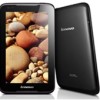 |
View all Lenovo A1000 manuals
Add to My Manuals
Save this manual to your list of manuals |
Page 34 highlights
Lenovo IdeaTab A1000 Hardware Maintenance Manual Figure 3. Removal steps of battery pack (continued) Detach the battery connector b , insert a flat blade under c as shown below and carefully pry out the battery. b c 30

Lenovo IdeaTab A1000 Hardware Maintenance Manual
30
Figure 3. Removal steps of battery pack (continued)
Detach the battery connector
, insert a flat blade under
as shown below
and carefully pry out the battery.
b
c
b
c














