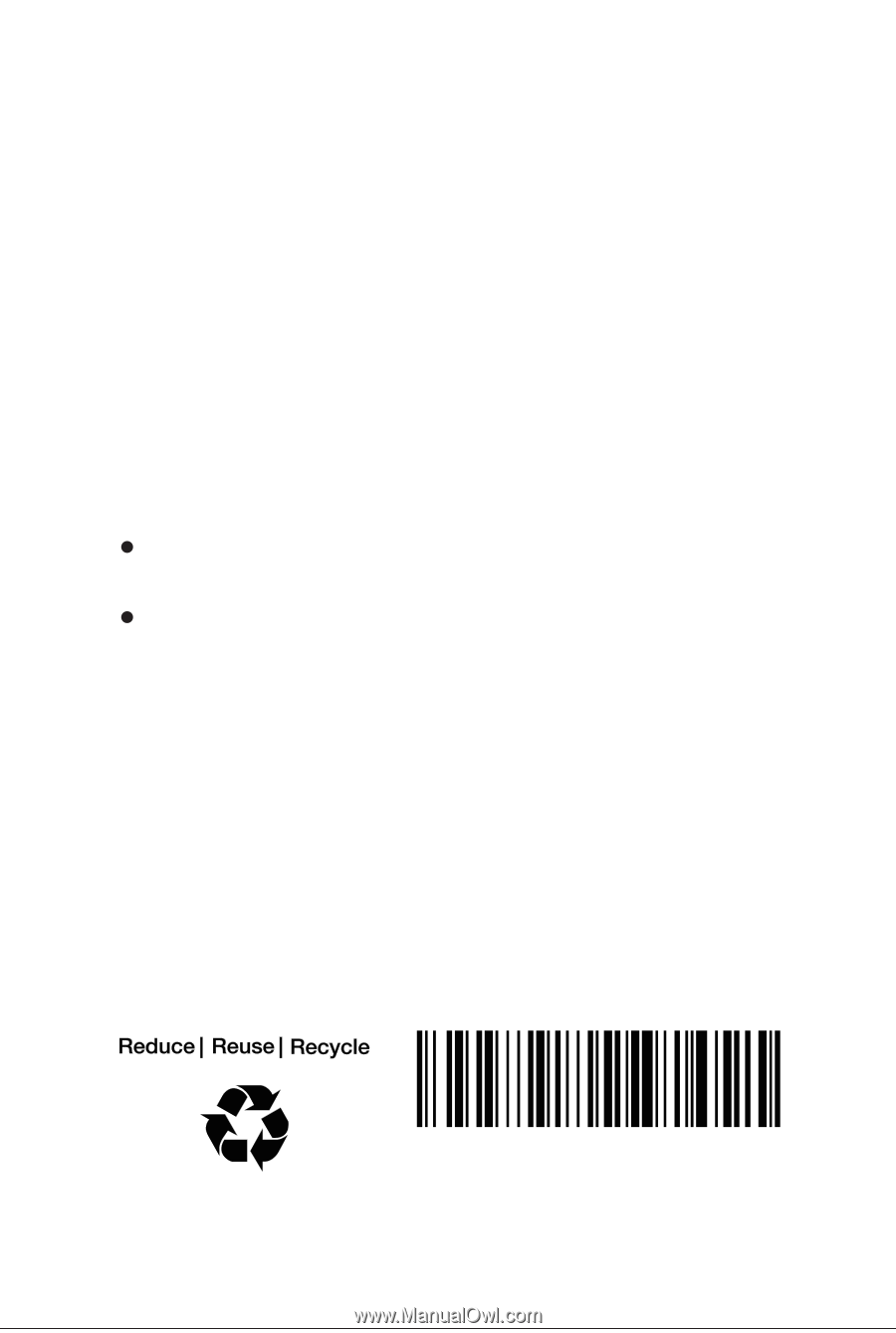Lenovo A7000 (English) Quick Start Guide_Important Product Information Guide - - Page 12
Learning more
 |
View all Lenovo A7000 manuals
Add to My Manuals
Save this manual to your list of manuals |
Page 12 highlights
Learning more Getting support For support on network service and billing, contact your wireless network operator. For instructions on how to use Lenovo smartphone, go to: http://support.lenovo.com/. Downloading publications To obtain the latest smartphone manuals, go to: http://support.lenovo.com/ Accessing your User Guide Your User Guide contains detailed information about your smartphone. To access your User Guide, use one of the following methods: Go to: http://support.lenovo.com and follow the instructions on the screen. Turn on your smartphone, and then open the User Guide app. Legal notices Lenovo and the Lenovo logo are trademarks of Lenovo in the United States, other countries, or both. Other company, product, or service names may be trademarks or service marks of others. *Manufactured under license from Dolby Laboratories. Dolby and the double-D symbol are trademarks of Dolby Laboratories. First Edition (March 2015) © Copyright Lenovo 2015. SSC8C00492 Printed in China