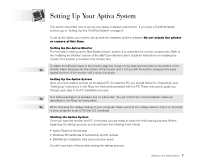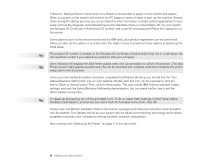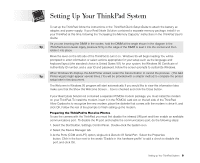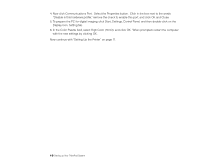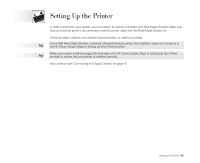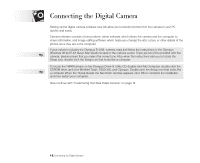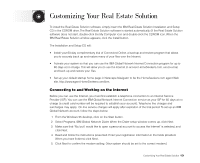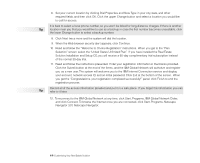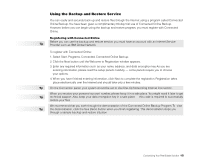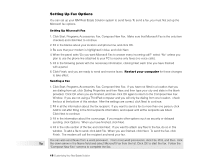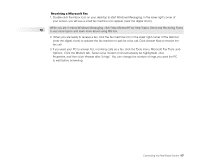Lenovo Aptiva TP 380, Aptiva - Real Estate Solution - Setup and Tips Guide - Page 12
Now continue with Customizing Your Real Estate Solution
 |
View all Lenovo Aptiva manuals
Add to My Manuals
Save this manual to your list of manuals |
Page 12 highlights
Connecting the Digital Camera Setting up the digital camera software now will allow you to transfer photos from the camera to your PC quickly and easily. Camera software consists of two portions: driver software, which allows the camera and the computer to share information, and image editing software, which helps you change the size, colors, or other details of the photos once they are in the computer. If your solution includes the Olympus D-220L camera, read and follow the instructions in the Olympus Tip Windows 95 & NT 4.0 Quick Start Guide located in the camera carton. There are two CDs provided with this camera; please ensure that you select the correct one. Also, when the instructions ask you to locate the Setup icon, double-click the Setup icon that looks like a computer. To locate the TWAIN drivers on the Olympus Driver & Utility CD, double-click My Computer, double-click the CDROM drive, and click Win9nt4, Twain, D200-320, and Olympus. Double-click the Setup icon that looks like Tip a computer. When the "Setup Needs the Next Disk" window appears, click OK to complete the installation, and then restart your computer. Now continue with "Customizing Your Real Estate Solution" on page 13. 12 Connecting the Digital Camera