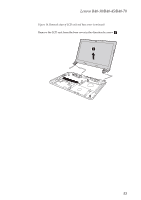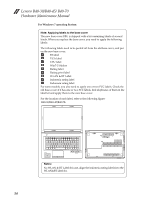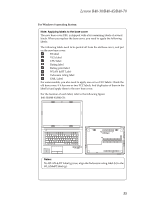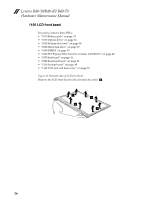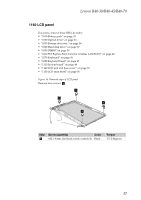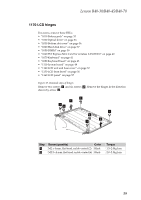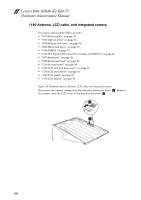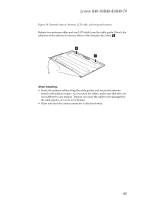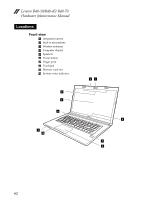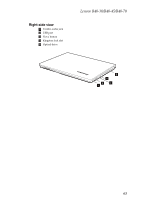Lenovo B40-70 Laptop Hardware Maintenance Manual - Lenovo B40-xx Notebook - Page 62
Removal, steps, panel, continued, module, direction, shown, arrow, Disconnect, connector
 |
View all Lenovo B40-70 Laptop manuals
Add to My Manuals
Save this manual to your list of manuals |
Page 62 highlights
Lenovo B40-30/B40-45/ B40-70 Hardware Maintenance Manual Figure 16. Removal steps of LCD panel (continued) Turn over the LCD module in the direction as shown by arrow b. Disconnect the connector by arrow c to remove the LCD panel in the direction by arrow d. 2 4 3 When installing: Make sure that the LCD panel connector is attached firmly. 58

Lenovo B40-30/B40-45/ B40-70
Hardware Maintenance Manual
58
Figure
16.
Removal
steps
of
LCD
panel
(continued)
Turn
over
the
LCD
module
in
the
direction
as
shown
by
arrow
Disconnect
the
connector
by
arrow
to
remove
the
LCD
panel
in
the
direction
by
arrow
.
When installing:
Make
sure
that
the
LCD
panel
connector
is
attached
firmly.
b
c
d
3
4
2