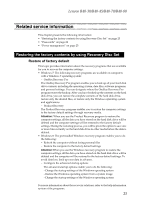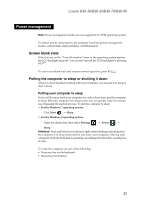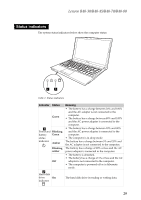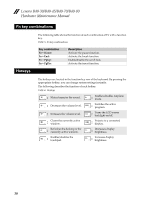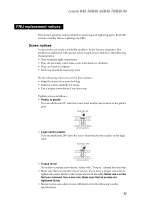Lenovo B40-80 Hardware Maintenance Manual - Lenovo B40-xx Notebook - Page 31
Lenovo B40-30/B40-45/B40-70/B40-80, Specifications, Start, Computer, Properties, Settings, PC info
 |
View all Lenovo B40-80 manuals
Add to My Manuals
Save this manual to your list of manuals |
Page 31 highlights
Lenovo B40-30/B40-45/B40-70/B40-80 Lenovo B40-30/B40-45/B40-70/B40-80 This chapter presents the following product-specific service references and product-specific parts information: • "Specifications" on page 27 • "Status indicators" on page 29 • "Fn key combinations" on page 30 • "FRU replacement notices" on page 31 • "Removing and replacing an FRU" on page 32 • "Locations" on page 62 • "Parts list" on page 65 Specifications The following table lists the specifications of the Lenovo B40-30/B40-45/B40-70/ B40-80: Table 1. Specifications Feature Processor Core Chipset Graphic Chipset Display Standard memory CMOS RAM Hard disk drive Optical drive Description To view the processor information, do the following: • For Windows 7: Click Start, right-click Computer, and select Properties from the pull-down menu. • For Windows 8: Move the cursor to the top right or bottom right corner to display the charms, click Settings, and then click PC info. NA • AMD Radeon R5 M230 • AMD Radeon R5 M330 • AMD Radeon R7 M260 • Nvidia Geforce 820M • 14.0", 1,366 × 768 pixels HD • 14.0", 1,920 × 1,080 pixels FHD • DDR3L-1600 MHz • 16GB (B40-45/B40-70) or 8GB(B40-30) • SODIMM × 2 256 bytes • 2.5-inch, 9.5 mm (7mm compatible) 320GB/ 500GB/1TB(5400rpm) • 2.5-inch, 9.5 mm (7mm compatible) 500GB/ 1TB(+8G Hybrid) Internal, 9.0mm&Dummy ODD 27