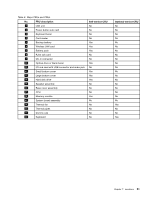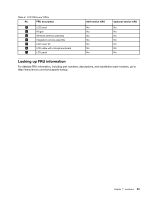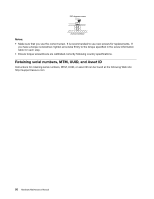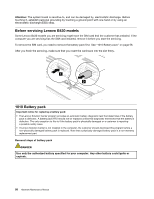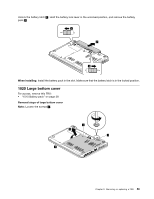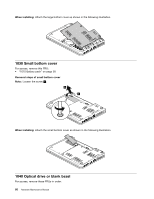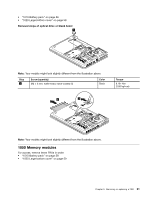Lenovo B430 Laptop Hardware Maintenance Manual - Lenovo B430 - Page 62
Retaining serial numbers, MTM, UUID, and Asset ID, Instructions for retaining serial numbers
 |
View all Lenovo B430 Laptop manuals
Add to My Manuals
Save this manual to your list of manuals |
Page 62 highlights
Notes: • Make sure that you use the correct screw. It is recommended to use new screws for replacements. If you have a torque screwdriver, tighten all screws firmly to the torque specified in the screw information table for each step. • Ensure torque screwdrivers are calibrated correctly following country specifications. Retaining serial numbers, MTM, UUID, and Asset ID Instructions for retaining serial numbers, MTM, UUID, or asset ID can be found at the following Web site: http://support.lenovo.com 56 Hardware Maintenance Manual

Notes:
•
Make sure that you use the correct screw. It is recommended to use new screws for replacements. If
you have a torque screwdriver, tighten all screws firmly to the torque specified in the screw information
table for each step.
•
Ensure torque screwdrivers are calibrated correctly following country specifications.
Retaining serial numbers, MTM, UUID, and Asset ID
Instructions for retaining serial numbers, MTM, UUID, or asset ID can be found at the following Web site:
56
Hardware Maintenance Manual