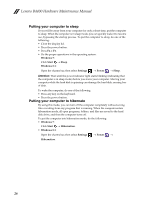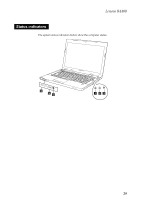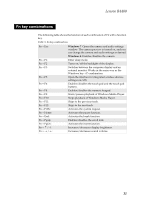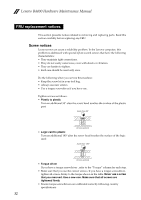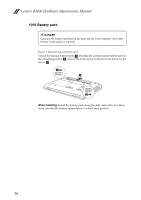Lenovo B4400 Laptop Hardware Maintenance Manual - Page 34
Indicator, Meaning, Table 2. Status indicators
 |
View all Lenovo B4400 Laptop manuals
Add to My Manuals
Save this manual to your list of manuals |
Page 34 highlights
Lenovo B4400 Hardware Maintenance Manual Table 2. Status indicators Indicator Meaning Green Slow blinking green Slow blinking amber Amber Fast blinking amber 80% - 100% charged, or 20% - 100% discharged. 20% - 80% charged. 5% - 20% charged. 5% - 20% discharged. No more than 5% charged or discharged. 30

Lenovo B4400 Hardware Maintenance Manual
30
Table 2. Status indicators
Indicator
Meaning
Green
80% - 100% charged, or 20% - 100% discharged.
Slow blinking green
20% - 80% charged.
Slow blinking amber
5% - 20% charged.
Amber
5% - 20% discharged.
Fast blinking amber
No more than 5% charged or discharged.