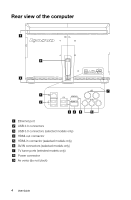Lenovo B540 User Guide - Page 7
Front view of the computer, PC mode / HDMI-in / AV-in switch
 |
View all Lenovo B540 manuals
Add to My Manuals
Save this manual to your list of manuals |
Page 7 highlights
Front view of the computer Attention: Be careful not to block any air vents on the computer. Blocked air vents can cause overheating. 12 34 5 6 7 8 9 10 11 12 13 14 Built-in microphone area Built-in IR Emitter (do not block) (selected models only) Bluetooth status indicator TV indicator Volume up Brightness up PC mode / HDMI-in / AV-in switch Camera Hard Disk Drive Indicator WIFI status indicator Volume down Brightness down Novo Vision button Monitor On/Off Attention: The effective range of the Built-in IR Emitter is 10 feet (3m). 2 User Guide
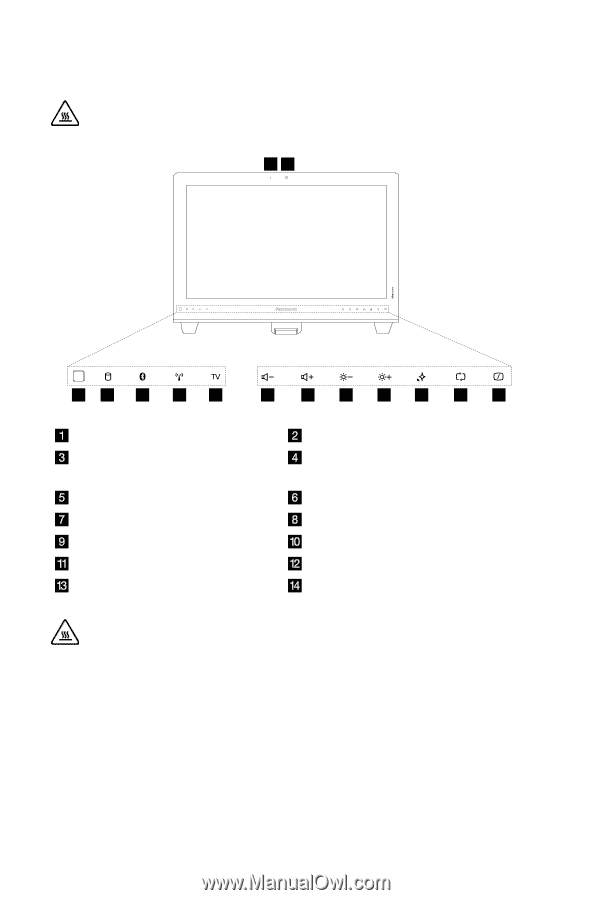
2
User Guide
Front view of the computer
Attention:
Be careful not to block any air vents on the computer. Blocked
air vents can cause overheating.
1
2
3
7
8
9
10
11
12
13
14
6
5
4
Built-in microphone area
Camera
Built-in IR Emitter (do not block)
(selected models only)
Hard Disk Drive Indicator
Bluetooth status indicator
WIFI status indicator
TV indicator
Volume down
Volume up
Brightness down
Brightness up
Novo Vision button
PC mode / HDMI-in / AV-in switch
Monitor On/Off
Attention:
The effective range of the Built-in IR Emitter is 10 feet (3m).