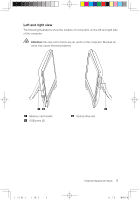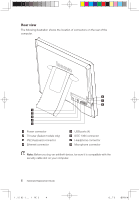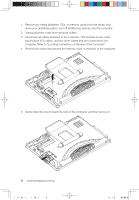Lenovo C300 Lenovo 3000 C300 Hardware Replacement Guide V1.0 - Page 9
Rear view
 |
View all Lenovo C300 manuals
Add to My Manuals
Save this manual to your list of manuals |
Page 9 highlights
Rear view The following illustration shows the location of connectors on the rear of the computer. 1 2 3 4 5 Power connector TV tuner (Select models only) PS2 Keyboard connector Ethernet connector 6 7 8 USB ports (4) IEEE 1394 connector Headphone connector Microphone connector Note: Before you buy an antitheft device, be sure it is compatible with the security cable slot on your computer. 6 Hardware Replacement Guide 31037187_3000 C3_HRG_EN.indd 6 2009.5.11 1:59:18 PM
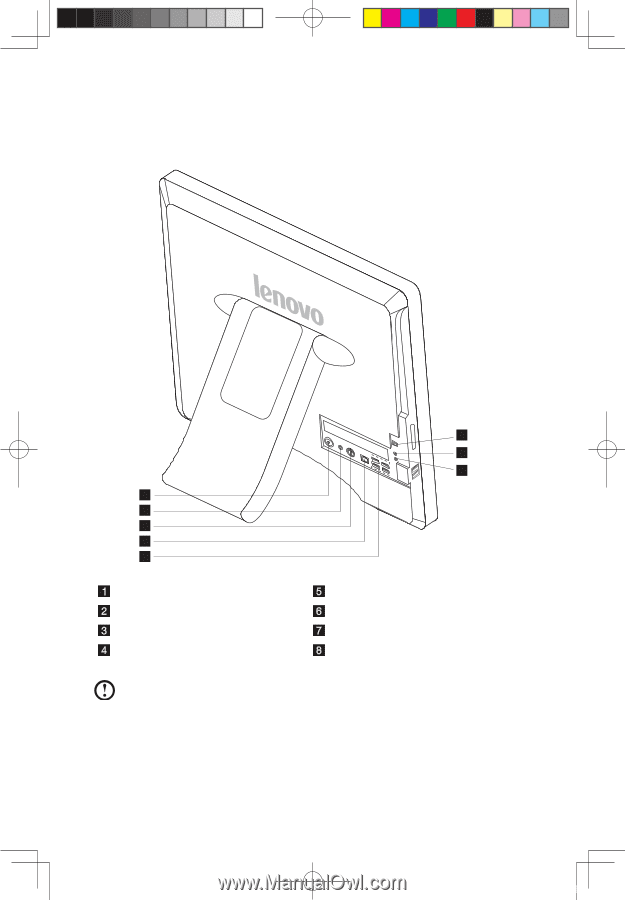
6
Hardware Replacement Guide
Rear view
The following illustration shows the location of connectors on the rear of the
computer.
1
2
3
4
5
6
7
8
Power connector
USB ports (4)
TV tuner (Select models only)
IEEE 1394 connector
PS2 Keyboard connector
Headphone connector
Ethernet connector
Microphone connector
Note:
Before you buy an antitheft device, be sure it is compatible with the
security cable slot on your computer.
3
037
87
3000
3
RG
E
6
2009 5
:59:
8 P