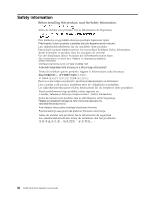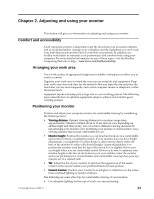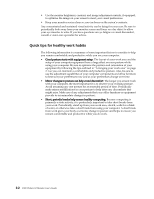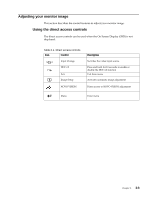Lenovo D185 Wide LCD Monitor User Guide - Page 8
then plug the monitor power cord and the, computer cord into grounded electrical outlets.
 |
View all Lenovo D185 Wide LCD Monitor manuals
Add to My Manuals
Save this manual to your list of manuals |
Page 8 highlights
3. Connect the digital cable to the DVI connector of the monitor and the other end on the back of the computer. 4. Insert the power cord into the monitor, then plug the monitor power cord and the computer cord into grounded electrical outlets. 1-4 D185 Wide LCD Monitor User's Guide

1-4
Connect the digital cable to the DVI connector of
the monitor and the other end
on the back of the computer.
Insert the power cord into the monitor,
then plug the monitor power cord and the
computer cord into grounded electrical outlets.
3
.
4
.
D185
Wide
LCD
Monitor User’s Guide