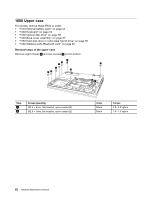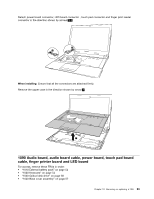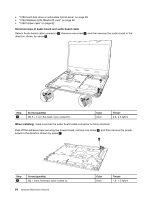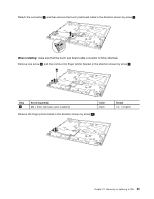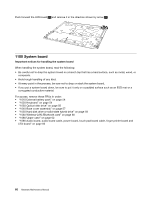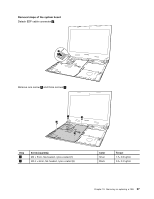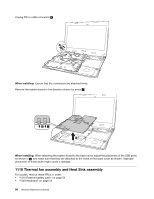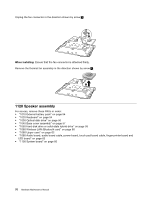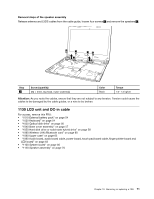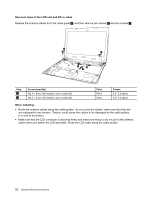Lenovo E40-80 Laptop Hardware Maintenance Manual - Lenovo E40-80 Laptop - Page 73
Removal steps of the system board, Detach EDP cable connector, Remove one screw, and three screws
 |
View all Lenovo E40-80 Laptop manuals
Add to My Manuals
Save this manual to your list of manuals |
Page 73 highlights
Removal steps of the system board Detach EDP cable connector 1 . a Remove one screw 2 and three screws 3 . b c c c Step 2 3 Screw (quantity) M2 × 5mm, flat-headed, nylon-coated (1) M2.5 × 6mm, flat-headed, nylon-coated (3) Color Silver Black Torque 1.7- 2.0 kgfcm 2.0- 2.5 kgfcm Chapter 10. Removing or replacing a FRU 67
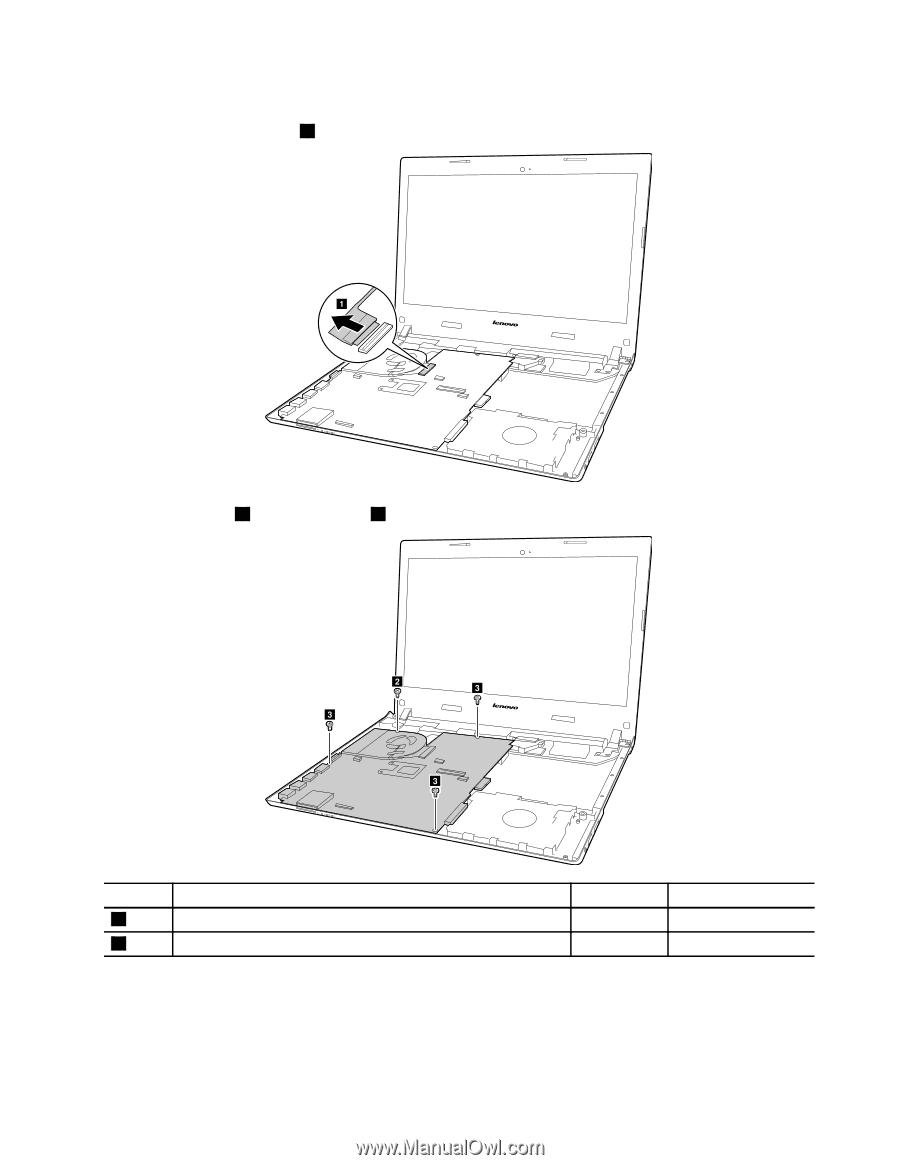
Removal steps of the system board
Detach EDP cable connector
1
.
Remove one screw
2
and three screws
3
.
Step
Screw (quantity)
Color
Torque
2
M2 × 5mm, flat-headed, nylon-coated (1)
Silver
1.7– 2.0 kgfcm
3
M2.5 × 6mm, flat-headed, nylon-coated (3)
Black
2.0– 2.5 kgfcm
Chapter 10
.
Removing or replacing a FRU
67