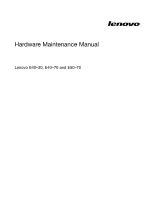Lenovo E50-70 Laptop Hardware Maintenance Manual - Lenovo E40-xx0, E50-xx - Page 3
Contents
 |
View all Lenovo E50-70 Laptop manuals
Add to My Manuals
Save this manual to your list of manuals |
Page 3 highlights
Contents About this manual iii Chapter 1. Safety information . . . . . 1 General safety 1 Electrical safety 1 Safety inspection guide 2 Handling devices that are sensitive to electrostatic discharge 3 Grounding requirements 4 Safety notices (multilingual translations) . . . . . 4 Chapter 2. Important service information 19 Strategy for replacing FRUs 19 Strategy for replacing a hard disk drive or a solid-state drive 19 Important notice for replacing a system board 20 FRU identification 20 Chapter 3. General checkout . . . . . 21 What to do first 21 Power system checkout 22 Checking the ac power adapter 22 Checking the external battery pack and the operational charging 23 Chapter 4. Related service information 25 Restoring the factory contents by using OneKey Recovery 25 Power management 25 Screen blank mode (for the Windows 7 operating system only 25 Sleep mode 25 Hibernation mode 26 Chapter 5. Passwords 27 Power-on password 27 Hard disk password 27 Administrator password 27 Chapter 6. Status indicators . . . . . 29 Chapter 7. Function keys 31 Chapter 8. Locations 33 Locating FRUs and CRUs 33 Major FRUs and CRUs 34 LCD FRUs 46 Miscellaneous parts and other FRUs . . . . 47 Chapter 9. FRU replacement notices 59 Screw notices 59 Chapter 10. Removing or replacing a FRU 61 General guidelines 61 1010 External battery pack 62 1020 Keyboard 62 1030 Optical disk drive 64 1040 Base cover assembly 66 1050 Hard disk drive or solid-state hybrid drive . . 68 1060 Wireless-LAN /Bluetooth card 69 1070 Memory module 70 1080 Upper case 71 1090 Audio board, audio board cable, power board, touch pad board cable, finger printer board, LED board and ODD switch board 73 1100 System board 76 1110 Battery Board, Thermal fan assembly and Heat Sink assembly 79 1120 Speaker assembly, docking LED lens and docking bracket 82 1130 LCD unit, docking board, docking cable and DC-in cable 83 1140 LCD front bezel 86 1150 LCD panel, EDP cable and hinges . . . . . 86 1160 Integrated camera and LCD cable . . . . . 88 1170 Antenna assembly and LCD cover . . . . . 89 Appendix A. Notices 91 Electronic emissions notices 92 Trademarks 92 Appendix B. Abbreviation table . . . . 93 © Copyright Lenovo 2014 i