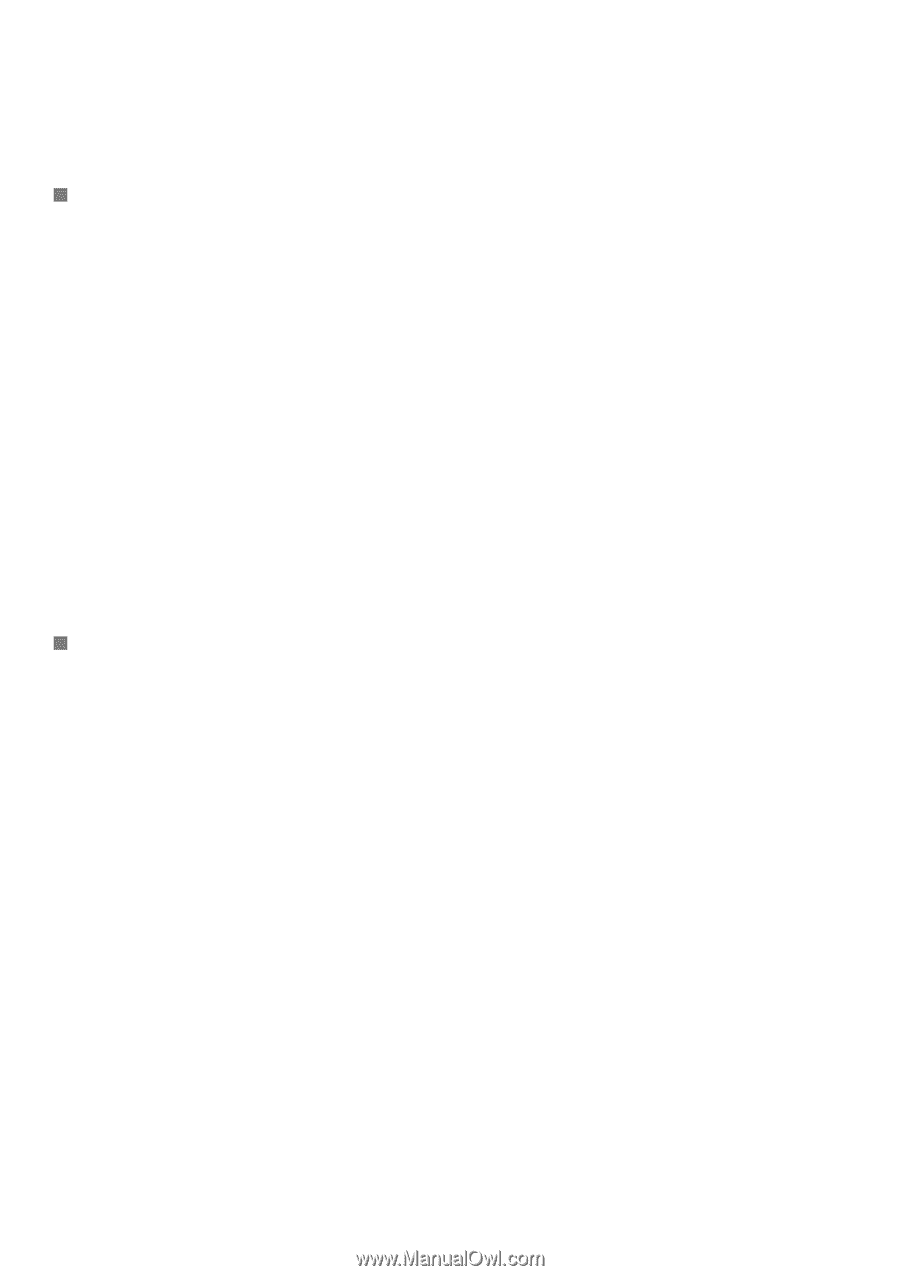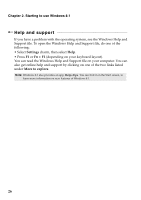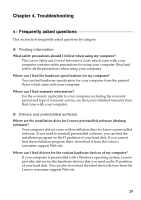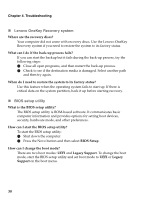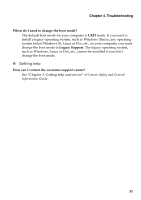Lenovo G400s User Guide - Lenovo G400s, G400s Touch, G500s, G500s Touch, G405s - Page 34
Lenovo OneKey Recovery system, BIOS setup utility, BIOS Setup
 |
View all Lenovo G400s manuals
Add to My Manuals
Save this manual to your list of manuals |
Page 34 highlights
Chapter 4. Troubleshooting „ Lenovo OneKey Recovery system Where are the recovery discs? Your computer did not come with recovery discs. Use the Lenovo OneKey Recovery system if you need to restore the system to its factory status. What can I do if the back-up process fails? If you can start the backup but it fails during the back-up process, try the following steps: 1 Close all open programs, and then restart the back-up process. 2 Check to see if the destination media is damaged. Select another path and then try again. When do I need to restore the system to its factory status? Use this feature when the operating system fails to start up. If there is critical data on the system partition, back it up before starting recovery. „ BIOS setup utility What is the BIOS setup utility? The BIOS setup utility is ROM-based software. It communicates basic computer information and provides options for setting boot devices, security, hardware mode, and other preferences. How can I start the BIOS setup utility? To start the BIOS setup utility: 1 Shut down the computer. 2 Press the Novo button and then select BIOS Setup. How can I change the boot mode? There are two boot modes: UEFI and Legacy Support. To change the boot mode, start the BIOS setup utility and set boot mode to UEFI or Legacy Support on the boot menu. 30