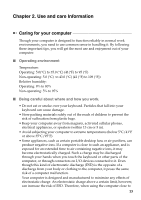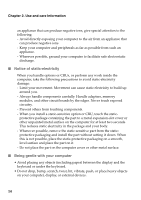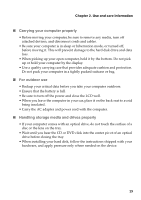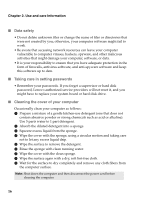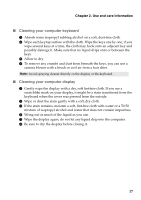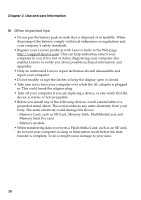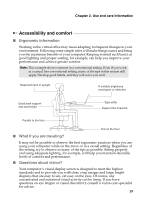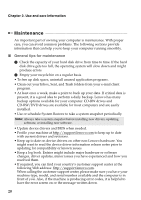Lenovo G505 Safety and General Information Guide - Notebook - Page 20
Carrying your computer properly, For outdoor use, Handling storage media and drives properly
 |
View all Lenovo G505 manuals
Add to My Manuals
Save this manual to your list of manuals |
Page 20 highlights
Chapter 2. Use and care Information ■ Carrying your computer properly • Before moving your computer, be sure to remove any media, turn off attached devices, and disconnect cords and cables. • Be sure your computer is in sleep or hibernation mode, or turned off, before moving it. This will prevent damage to the hard disk drive and data loss. • When picking up your open computer, hold it by the bottom. Do not pick up or hold your computer by the display. • Use a quality carrying case that provides adequate cushion and protection. Do not pack your computer in a tightly packed suitcase or bag. ■ For outdoor use • Backup your critical data before you take your computer outdoors. • Ensure that the battery is full. • Be sure to turn off the power and close the LCD well. • When you leave the computer in your car, place it on the back seat to avoid being insolated. • Carry the AC adapter and power cord with the computer. ■ Handling storage media and drives properly • If your computer comes with an optical drive, do not touch the surface of a disc or the lens on the tray. • Wait until you hear the CD or DVD click into the center pivot of an optical drive before closing the tray. • When installing your hard disk, follow the instructions shipped with your hardware, and apply pressure only where needed on the device. 15