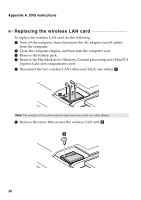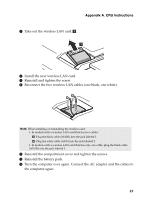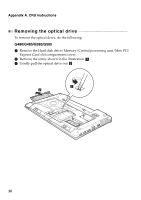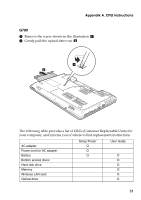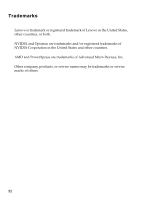Lenovo G780 User Guide - Page 57
OneKey Rescue System button, AC adapter - keyboard
 |
View all Lenovo G780 manuals
Add to My Manuals
Save this manual to your list of manuals |
Page 57 highlights
Index A AC adapter Using 18 B Battery Charging 18 Bluetooth Connecting 25 C Camera 4, 23 F Function key combinations ...........22 K Keyboard Using 21 M Meomory card reader 24 Microphone Built-in 4 O OneKey Rescue System button...33 P Password Using 30 S Security 29 T Touchpad 20 U USB port 6, 8, 25 V VeriFace Using 29 53

53
Index
AC adapter
Using
.........................................................
18
Battery
Charging
..................................................
18
Bluetooth
Connecting
.............................................
25
Camera
.....................................................
4
,
23
Function key combinations
...........
22
Keyboard
Using
.........................................................
21
Meomory card reader
........................
24
Microphone
Built-in
........................................................
4
OneKey Rescue System button
...
33
Password
Using
.........................................................
30
Security
.........................................................
29
Touchpad
....................................................
20
USB port
..............................................
6
,
8
,
25
VeriFace
Using
........................................................
29
A
B
C
F
K
M
O
P
S
T
U
V