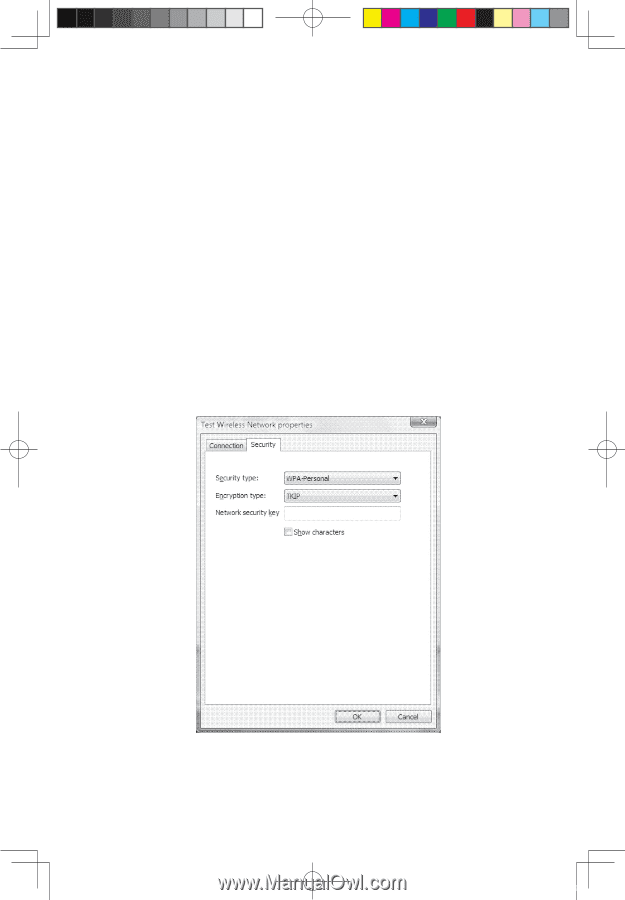Lenovo H230 Lenovo MW600-B-LO Wireless 802.11bg wireless PCI-E Adapter Card Us - Page 16
Select an Extensible Authentication
 |
UPC - 884942470844
View all Lenovo H230 manuals
Add to My Manuals
Save this manual to your list of manuals |
Page 16 highlights
• WPA-Enterprise • 802.1x Based on the selected security type, you can configure either a network security key or specify and configure a network authentication method. If you specify WPA-Enterprise, WPA2-Enterprise, or 802.1x as your security type, you must configure the following (as shown in the previous figure): • Choose a network authentication method Select an Extensible Authentication Protocol (EAP) method and click Settings to configure the EAP type as needed. • Cache user information for subsequent connections to this network Specifies that when the user logs off, the user credential data is removed from the registry. The result is that when the next user logs on, they will be prompted for their credentials (such as user name and password). If you specify the use of WPA-Personal or WPA2-Personal as your security type or No authentication (Open) or Shared as your security type with WEP as your encryption type, you must configure a network security key, as shown in the following figure. You do not need to configure a network security key for the WPA2-Enterprise, WPA-Enterprise, and 802.1X security types because the key is determined MW600-B-LO Wireless 802. 11b/g wireless PCI-E Adapter Card 13 31036026_MW600_UG_EN.indd 13 2008.11.7 10:59:31 AM