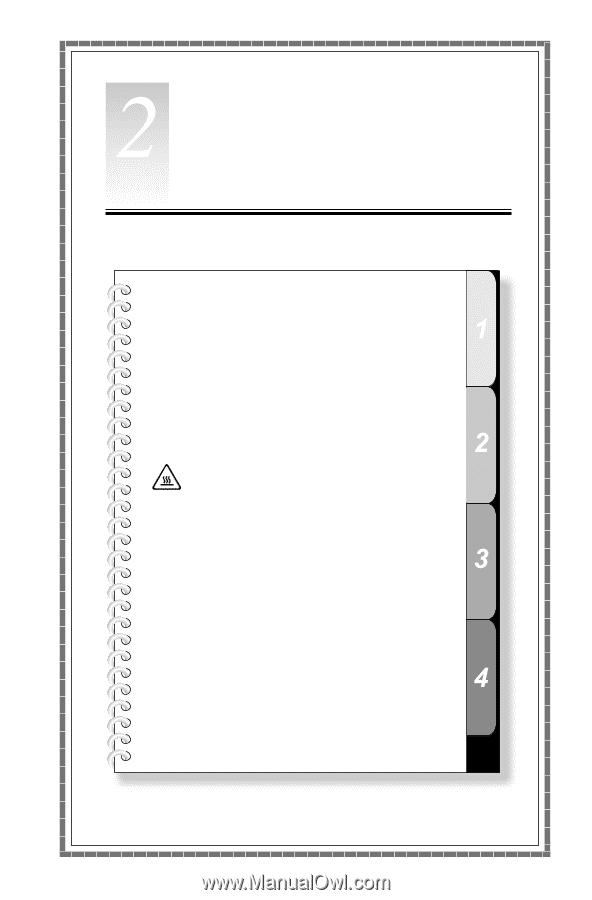Lenovo H430 Lenovo H4 Series User Guide V3.0 - Page 20
Using the Rescue System - driver
 |
View all Lenovo H430 manuals
Add to My Manuals
Save this manual to your list of manuals |
Page 20 highlights
Chapter Using the Rescue System This chapter contains the following topics: OneKey Recovery Driver and Application Installation System Setup System Backup System Recovery Create Recovery Disc Attention: Using this program will result in loss of data. • You can restore the C: drive of the computer to factory default settings or to the last system backup status using OneKey Recovery. If you do this, all of the existing data on drive C: will be lost, but the content and format of the other partitions of the hard disk drive will remain unchanged. • If you want to install an operating system and back it up with OneKey Recovery, you must format the C: partition in NTFS format and install the operating system on the C: partition. Otherwise, the OneKey Recovery system cannot run. User Guide 15