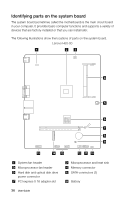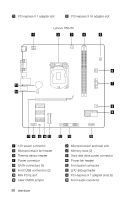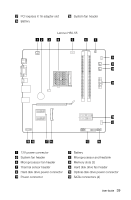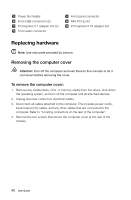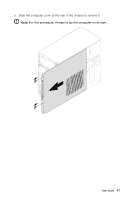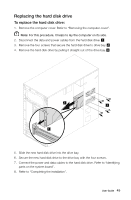Lenovo H50-55 (English) User Guide - Lenovo H50 Series - Page 46
Slide the computer cover to the rear of the chassis to remove it., For this procedure
 |
View all Lenovo H50-55 manuals
Add to My Manuals
Save this manual to your list of manuals |
Page 46 highlights
5. Slide the computer cover to the rear of the chassis to remove it. Note: For this procedure, it helps to lay the computer on its side. User Guide 41
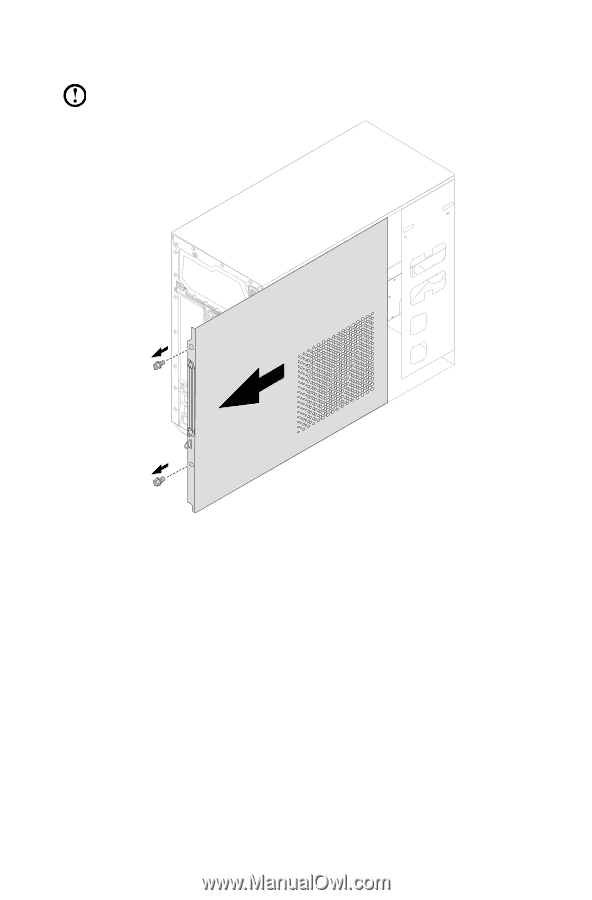
41
User Guide
5.
Slide the computer cover to the rear of the chassis to remove it.
Note:
For this procedure, it helps to lay the computer on its side.