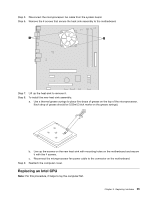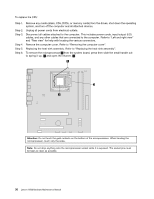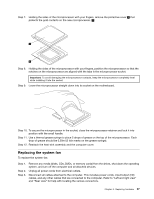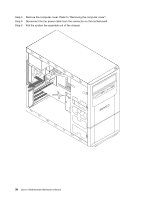Lenovo H500 Lenovo H500 Hardware Maintenance Manual - Page 39
the adapter by pulling it straight out of the adapter connector., open the adapter latch
 |
View all Lenovo H500 manuals
Add to My Manuals
Save this manual to your list of manuals |
Page 39 highlights
Step 5. Remove the screw that secures the latch to the chassis, 1 open the adapter latch 2 and remove the adapter by pulling it straight out of the adapter connector. 3 Chapter 8. Replacing hardware 33

Step 5.
Remove the screw that secures the latch to the chassis,
1
open the adapter latch
2
and remove
the adapter by pulling it straight out of the adapter connector.
3
Chapter 8
.
Replacing hardware
33