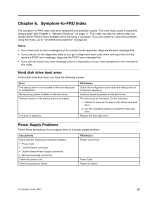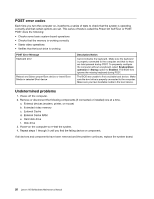Lenovo H515s Lenovo H515s Hardware Maintenance Manual - Page 30
Hardware components, The following illustration shows the components that make up your computer. - h515 manual
 |
View all Lenovo H515s manuals
Add to My Manuals
Save this manual to your list of manuals |
Page 30 highlights
Hardware components The following illustration shows the components that make up your computer. Lenovo H515s 3 2 1 4 1. Heatsink and microprocessor fan 2. System board 3. Optical disk drive and bay 4. Hard disk drive 24 Lenovo H515sHardware Maintenance Manual

Hardware components
The following illustration shows the components that make up your computer.
1. Heatsink and microprocessor fan
3. Optical disk drive and bay
2. System board
4. Hard disk drive
24
Lenovo H515sHardware Maintenance Manual