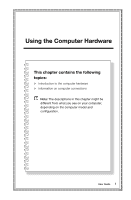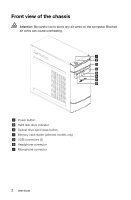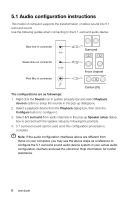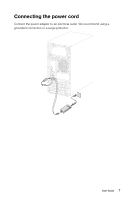Lenovo H520e Lenovo H5 Series User Guide - Page 8
Rear view of the chassis, On-board VGA connector - power adapter
 |
View all Lenovo H520e manuals
Add to My Manuals
Save this manual to your list of manuals |
Page 8 highlights
Rear view of the chassis (If the rear view configuration shown in this chapter is different from the rear of your computer, please refer to the rear of your computer.) 1 2 3 4 5 6 7 8 PS/2 keyboard connector PS/2 mouse connector On-board VGA connector USB 2.0 connectors Ethernet connector Audio connectors Power connector Cable clip Note: If your model has two VGA monitor connectors, be sure to use the connector on the graphics adapter. User Guide 3
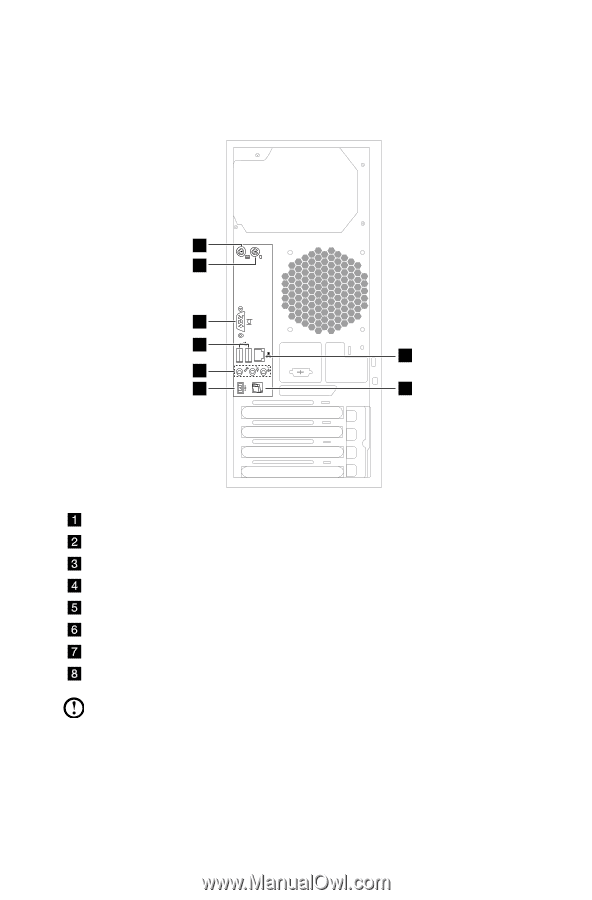
3
User Guide
Rear view of the chassis
(If the rear view configuration shown in this chapter is different from the rear of your
computer, please refer to the rear of your computer.)
1
2
3
4
6
7
8
5
PS/2 keyboard connector
PS/2 mouse connector
On-board VGA connector
USB 2.0 connectors
Ethernet connector
Audio connectors
Power connector
Cable clip
Note:
If your model has two VGA monitor connectors, be sure to use the
connector on the graphics adapter.