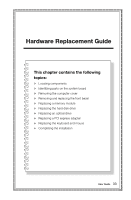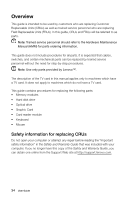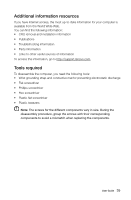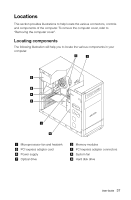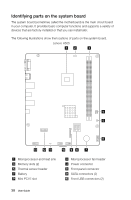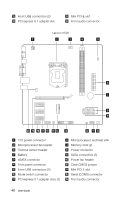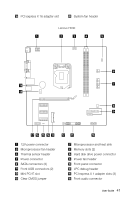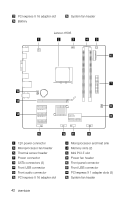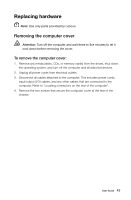Lenovo H530s Lenovo H5 Series User Guide - Page 43
Identifying parts on the system board, Mini PCI-E slot - motherboard
 |
View all Lenovo H530s manuals
Add to My Manuals
Save this manual to your list of manuals |
Page 43 highlights
Identifying parts on the system board The system board (sometimes called the motherboard) is the main circuit board in your computer. It provides basic computer functions and supports a variety of devices that are factory-installed or that you can install later. The following illustrations show the locations of parts on the system board. Lenovo H505 12 3 4 5 6 13 12 11 10 9 8 7 Microprocessor and heat sink Memory slots (2) Thermal sensor header Battery Mini PCI-E slot Microprocessor fan header Power connector Front panel connector SATA connectors (2) Front USB connectors (2) 38 User Guide
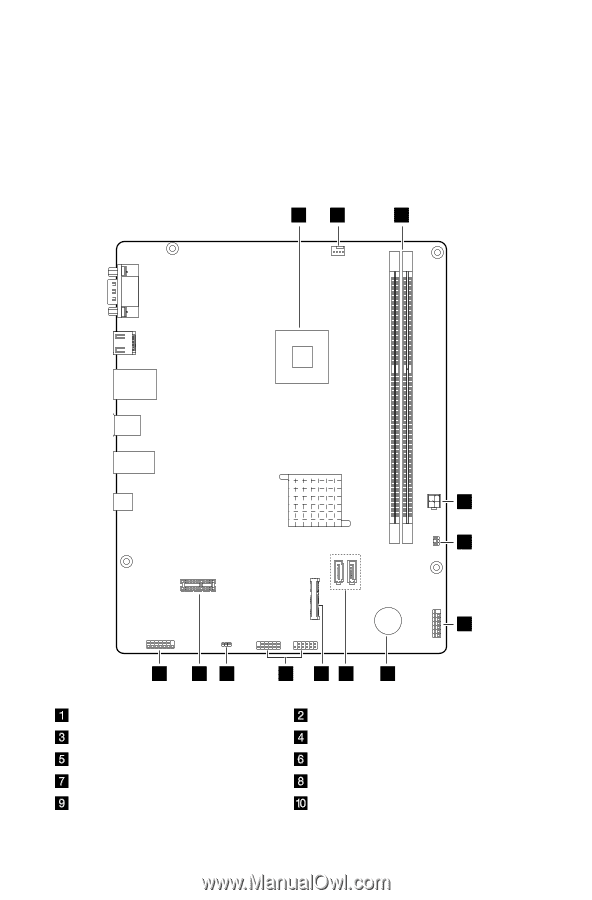
38
User Guide
Identifying parts on the system board
The system board (sometimes called the motherboard) is the main circuit board
in your computer. It provides basic computer functions and supports a variety of
devices that are factory-installed or that you can install later.
The following illustrations show the locations of parts on the system board.
Lenovo H505
2
1
3
4
5
6
7
8
11
10
12
13
9
Microprocessor and heat sink
Microprocessor fan header
Memory slots (2)
Power connector
Thermal sensor header
Front panel connector
Battery
SATA connectors (2)
Mini PCI-E slot
Front USB connectors (2)