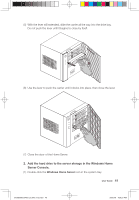Lenovo IdeaCentre D400 Lenovo IdeaCentre D400 Series User Guide V1.0 - Page 49
Network Health
 |
View all Lenovo IdeaCentre D400 manuals
Add to My Manuals
Save this manual to your list of manuals |
Page 49 highlights
• Click Settings. • Select "which settings should I use?" from the pop-up window to learn more information about LightsOut. Network Health The Network Health tab displays health notifications from your Home Server and your home computers. You can view the health of your entire network from one convenient location so that you can take the necessary actions to correct any problems. 44 User Guide 31038690B_D400_UG_EN_V1.0.indd 44 2009.7.8 4:28:19 PM
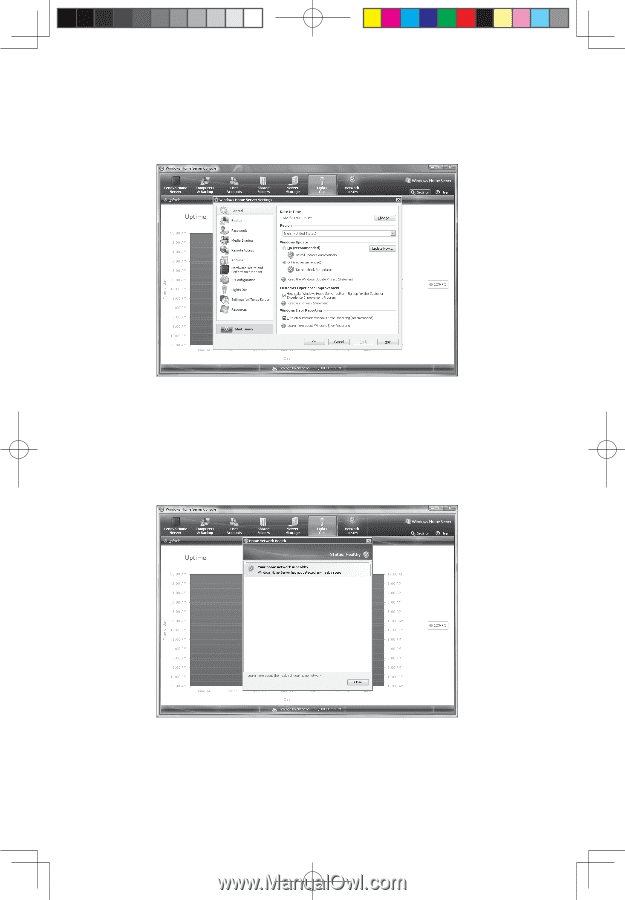
´´
User Guide
• Click
Settings
.
•
Select “which settings should I use?” from the pop-up window to learn more
information about LightsOut.
Network Health
The Network Health tab displays health notifications from your Home Server and
your home computers. You can view the health of your entire network from one
convenient location so that you can take the necessary actions to correct any
problems.
31038690B_D400_UG_EN_V1.0.indd
44
2009.7.8
4:28:19 PM