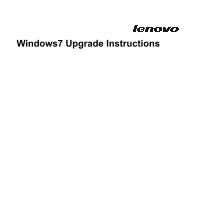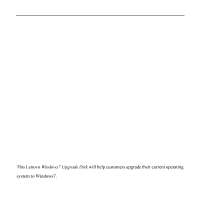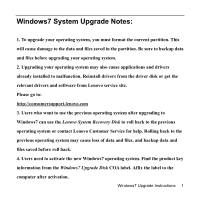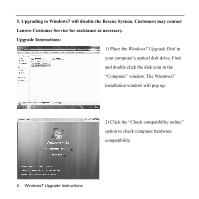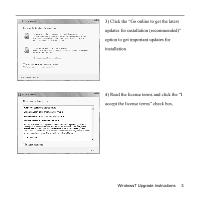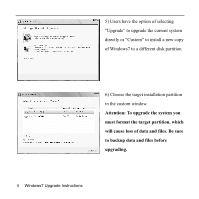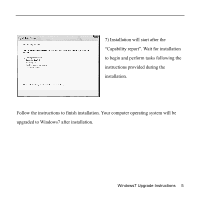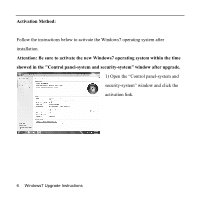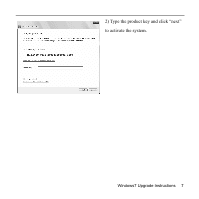Lenovo IdeaCentre Q110 Windows 7 Upgrade Instructions - Page 6
must format the target partition, which - new
 |
View all Lenovo IdeaCentre Q110 manuals
Add to My Manuals
Save this manual to your list of manuals |
Page 6 highlights
5) Users have the option of selecting "Upgrade" to upgrade the current system directly or "Custom" to install a new copy of Windows7 to a different disk partition. 6) Choose the target installation partition in the custom window. Attention: To upgrade the system you must format the target partition, which will cause loss of data and files. Be sure to backup data and files before upgrading. 4 Windows7 Upgrade Instructions
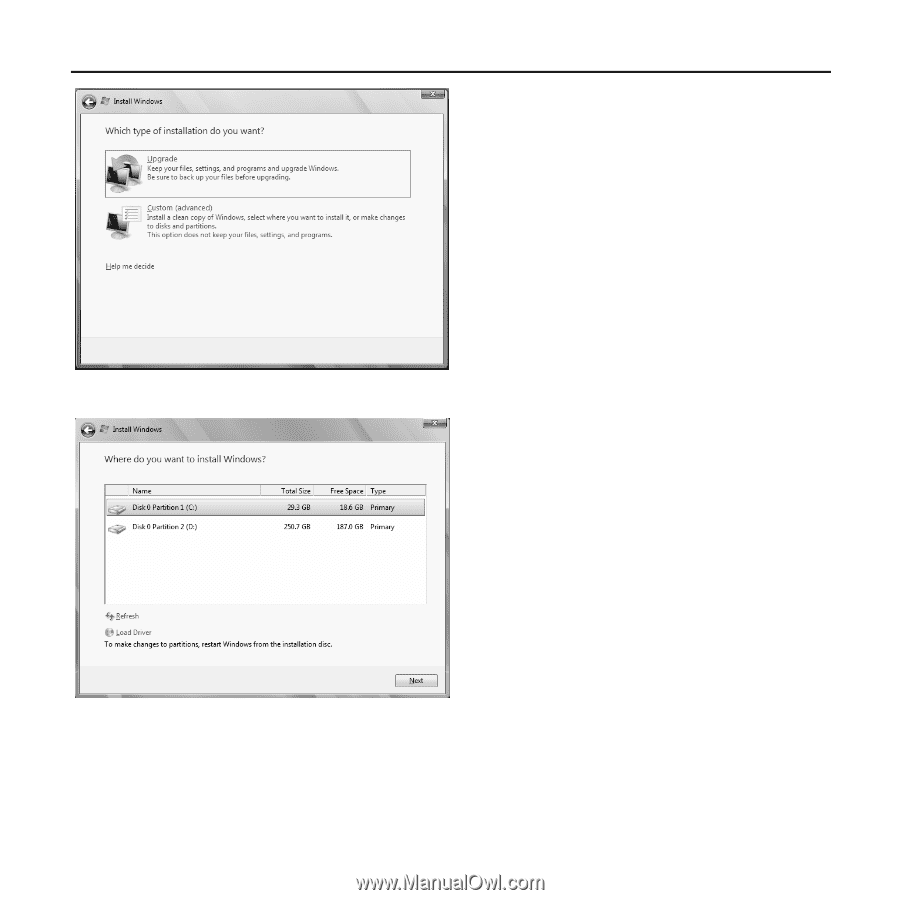
4
Windows7 Upgrade Instructions
5) Users have the option of selecting
“Upgrade” to upgrade the current system
directly or “Custom” to install a new copy
of Windows7 to a different disk partition.
6) Choose the target installation partition
in the custom window.
Attention: To upgrade the system you
must format the target partition, which
will cause loss of data and files. Be sure
to backup data and files before
upgrading.