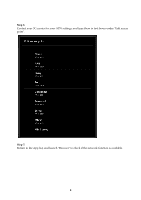Lenovo IdeaPad K1 How to Enable K1 3G Function - Page 2
Step 2, Step 3
 |
View all Lenovo IdeaPad K1 manuals
Add to My Manuals
Save this manual to your list of manuals |
Page 2 highlights
Step 2: Tap the "Settings" icon. Step 3: Choose "Wireless & networks" > "Mobile networks". 2

2
Step 2:
Tap the "Settings" icon.
Step 3:
Choose "Wireless & networks" > "Mobile networks".