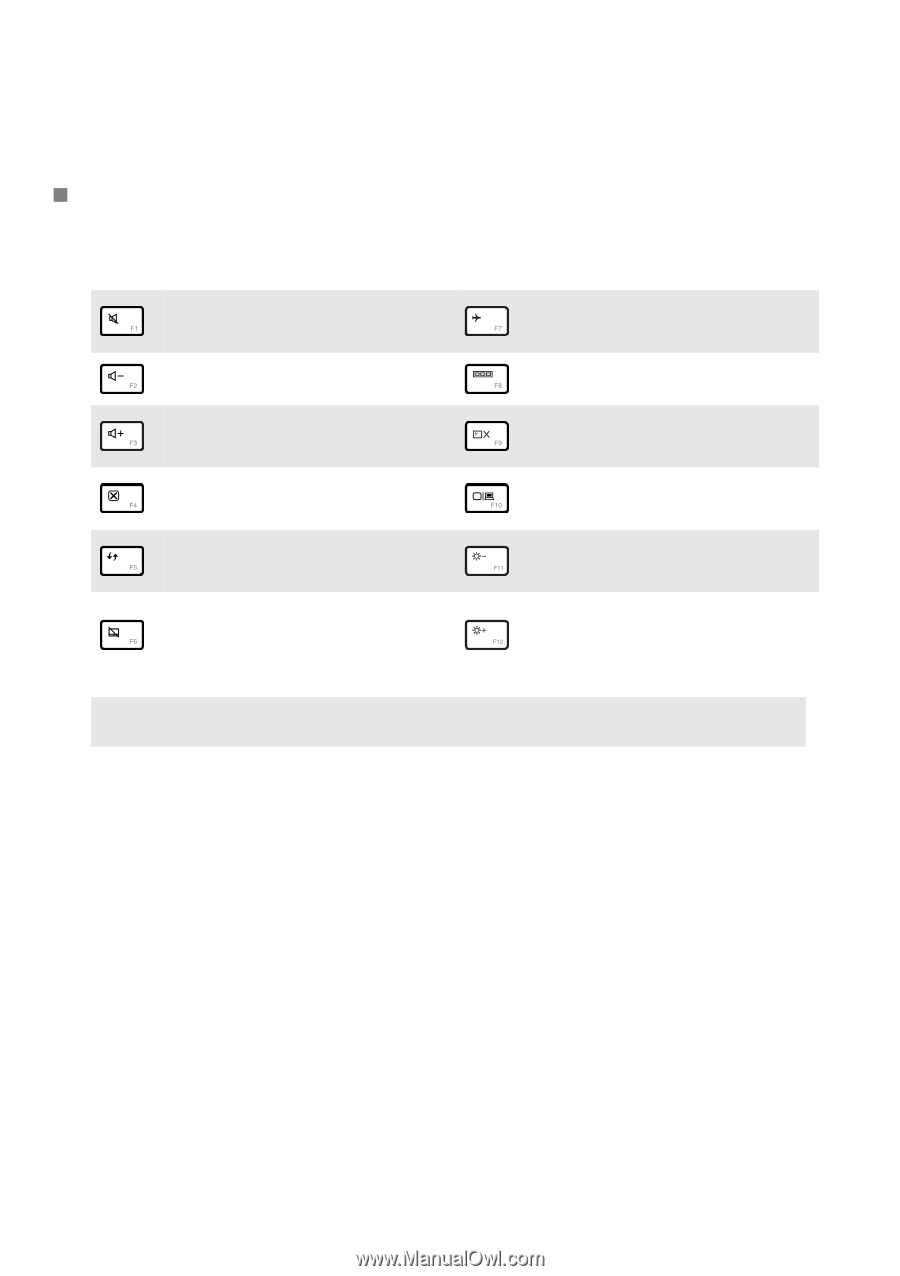Lenovo IdeaPad S210 Touch User Guide - IdeaPad S210, S210 Touch, S215, S500, S - Page 10
Hotkeys, tting - bios
 |
View all Lenovo IdeaPad S210 Touch manuals
Add to My Manuals
Save this manual to your list of manuals |
Page 10 highlights
Chapter 1. Getting to know your computer „ Hotkeys You can access certain system settings quickly by pressing the appropriate hotkeys. : Mutes/unmutes the sound. : Enables/disables airplane mode. : Decreases the volume level. : Switches the active program. : Increases the volume level. : Closes the currently active window. : Refreshes the desktop or the currently active window. Enables/disables the : touchpad and the touchpad buttons. : Turns on/off the backlight of the display. : Projects to a connected display. : Decreases display brightness. : Increases display brightness. Note: If you changed the HotKey Mode from Enabled to Disabled in the BIOS setup utility, you will need to press the Fn key in combination with the appropriate hotkey. 4