Lenovo IdeaPad S400 (English) User Guide - Page 16
Lenovo Intelligent Touchpad, Starting and using Quick Notes
 |
View all Lenovo IdeaPad S400 manuals
Add to My Manuals
Save this manual to your list of manuals |
Page 16 highlights
Chapter 2. Learning the basics „ Lenovo Intelligent Touchpad Lenovo Intelligent Touchpad contains two applications: Quick Notes and Wall Paper. To start Quick Notes or Wall Paper, slide four fingers to the left or right on the touchpad. Application Used for Quick Notes Writing notes Wall Paper Setting and changing wall papers Starting and using Quick Notes To start Quick Notes, put four fingers slightly apart on the left of the touchpad and slide them quickly to the right. In Quick Notes, slide three fingers up or down to switch active notes. 12
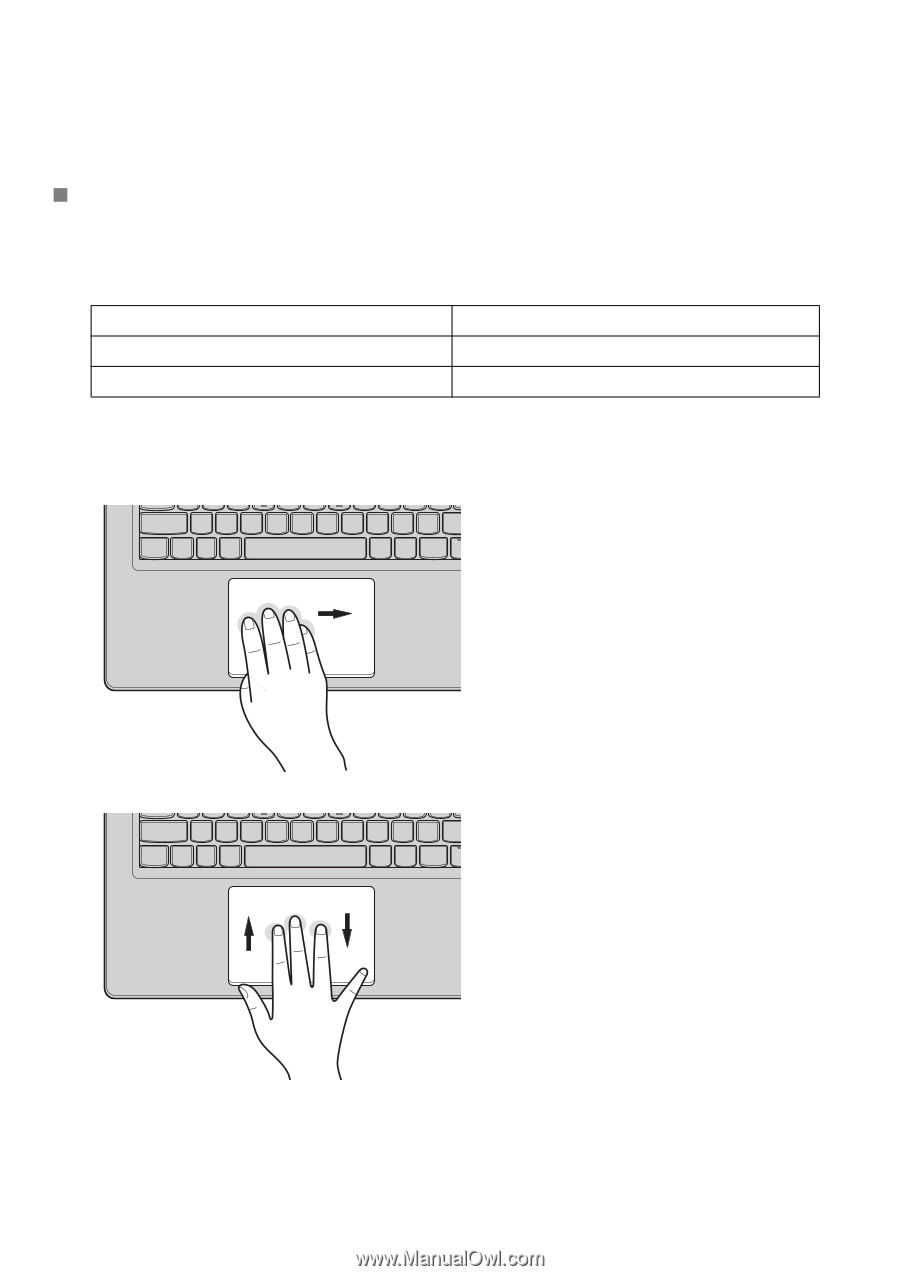
12
Chapter 2. Learning the basics
Lenovo Intelligent Touchpad
Lenovo Intelligent Touchpad contains two applications: Quick Notes and
Wall Paper. To start Quick Notes or Wall Paper,
slide four fingers to the left
or right on the touchpad.
Starting and using Quick Notes
To start Quick Notes, put four fingers slightly apart on the left of the
touchpad and slide them quickly to the right.
In Quick Notes, slide three fingers up or down to switch active notes.
Application
Used for
Quick Notes
Writing notes
Wall Paper
Setting and changing wall papers














