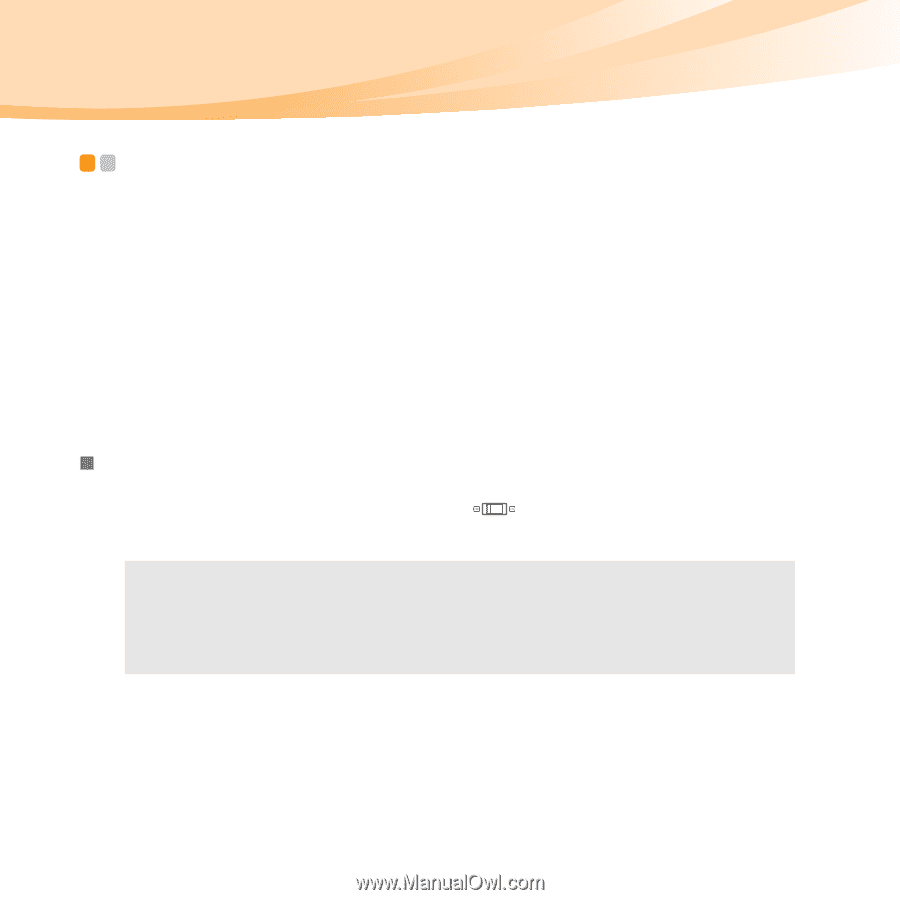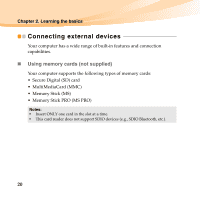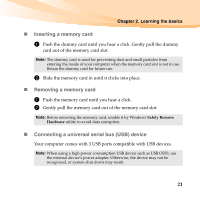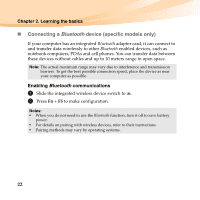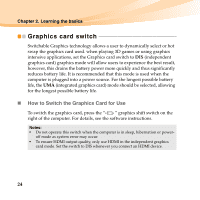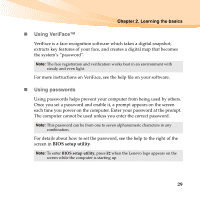Lenovo IdeaPad U450 Lenovo IdeaPad U450 User Guide V1.0 - Page 38
Graphics card switch, How to Switch the Graphics Card for Use
 |
View all Lenovo IdeaPad U450 manuals
Add to My Manuals
Save this manual to your list of manuals |
Page 38 highlights
Chapter 2. Learning the basics Graphics card switch Switchable Graphics technology allows a user to dynamically select or hot swap the graphics card used. when playing 3D games or using graphics intensive applications, set the Graphics card switch to DIS (independent graphics card) graphics mode will allow users to experience the best result, however, this drains the battery power more quickly and thus significantly reduces battery life. It is recommended that this mode is used when the computer is plugged into a power source. For the longest possible battery life, the UMA (integrated graphics card) mode should be selected, allowing for the longest possible battery life. „ How to Switch the Graphics Card for Use To switch the graphics card, press the " " graphics shift switch on the right of the computer. For details, see the software instructions. Notes: • Do not operate this switch when the computer is in sleep, hibernation or power- off mode as system error may occur. • To ensure HDMI output quality, only use HDMI in the independent graphics card mode. Set the switch to DIS whenever you connect an HDMI device. 24