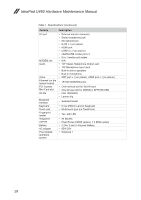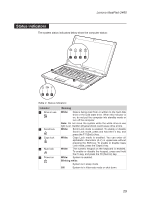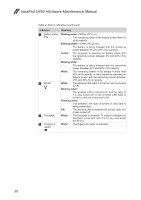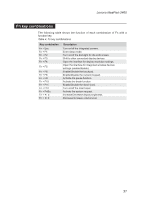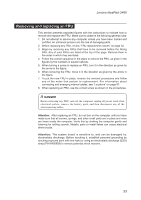Lenovo IdeaPad U460 Lenovo IdeaPad U460 Hardware Maintenance Manual V2.0 - Page 35
Fn key combinations, Description
 |
View all Lenovo IdeaPad U460 manuals
Add to My Manuals
Save this manual to your list of manuals |
Page 35 highlights
Lenovo IdeaPad U460 Fn key combinations The following table shows the function of each combination of Fn with a function key. Table 4. Fn key combinations Key combination Fn + Esc: Fn + F1: Fn + F2: Fn + F3: Fn + F4: Fn + F5: Fn + F6: Fn + F8: Fn + F9: Fn + F10: Fn + F11: Fn + F12: Fn + PrtSc: Fn + / : Fn + / : Description Turn on/off the integrated camera. Enter sleep mode. Turn on/off the backlight for the LCD screen. Shift to other connected display devices. Open the interface for display resolution settings. Open the interface for integrated wireless devices settings (enable/disable). Enable/Disable the touchpad. Enable/Disable the numeric keypad. Activate the pause function. Activate the break function. Enable/Disable the Scroll Lock. Turn on/off the insert input. Activate the system request. Increase/Decrease display brightness. Decrease/Increase volume level. 31