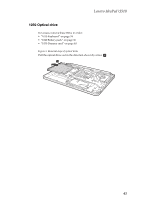Lenovo IdeaPad U510 Hardware Maintenance Manual - Page 43
Removal steps of battery pack continued, Connect the battery last.
 |
View all Lenovo IdeaPad U510 manuals
Add to My Manuals
Save this manual to your list of manuals |
Page 43 highlights
Lenovo IdeaPad U510 Figure 2. Removal steps of battery pack (continued) Remove the battery in the direction shown by arrow f . f When installing: • Separate the antenna from other cables. Put them in different tracks to improve signal reception. • Connect the battery last. 39

Lenovo IdeaPad U510
39
Figure 2. Removal steps of battery pack (continued)
Remove the battery in the direction shown by arrow
.
When installing:
•
Separate the antenna from other cables. Put them in different tracks to
improve signal reception.
•
Connect the battery last.
f
f