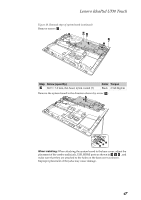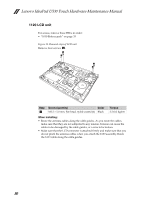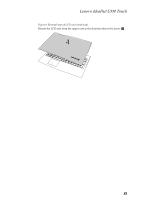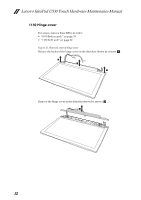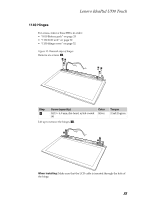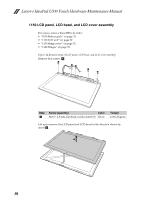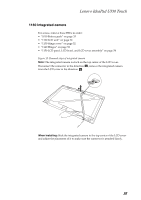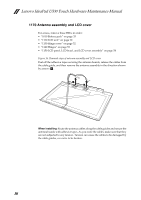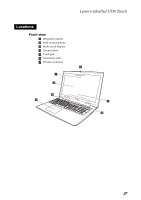Lenovo IdeaPad U530 Touch Hardware Maintenance Manual - IdeaPad U530 Touch - Page 56
Hinge cover, 1120 LCD unit
 |
View all Lenovo IdeaPad U530 Touch manuals
Add to My Manuals
Save this manual to your list of manuals |
Page 56 highlights
Lenovo IdeaPad U530 Touch Hardware Maintenance Manual 1130 Hinge cover For access, remove these FRUs in order: • "1010 Battery pack" on page 33 • "1120 LCD unit" on page 50 Figure 12. Removal steps of hinge cover Release the hooks of the hinge cover in the direction shown by arrows a. 1 1 1 Remove the hinge cover in the direction shown by arrows b . 2 52
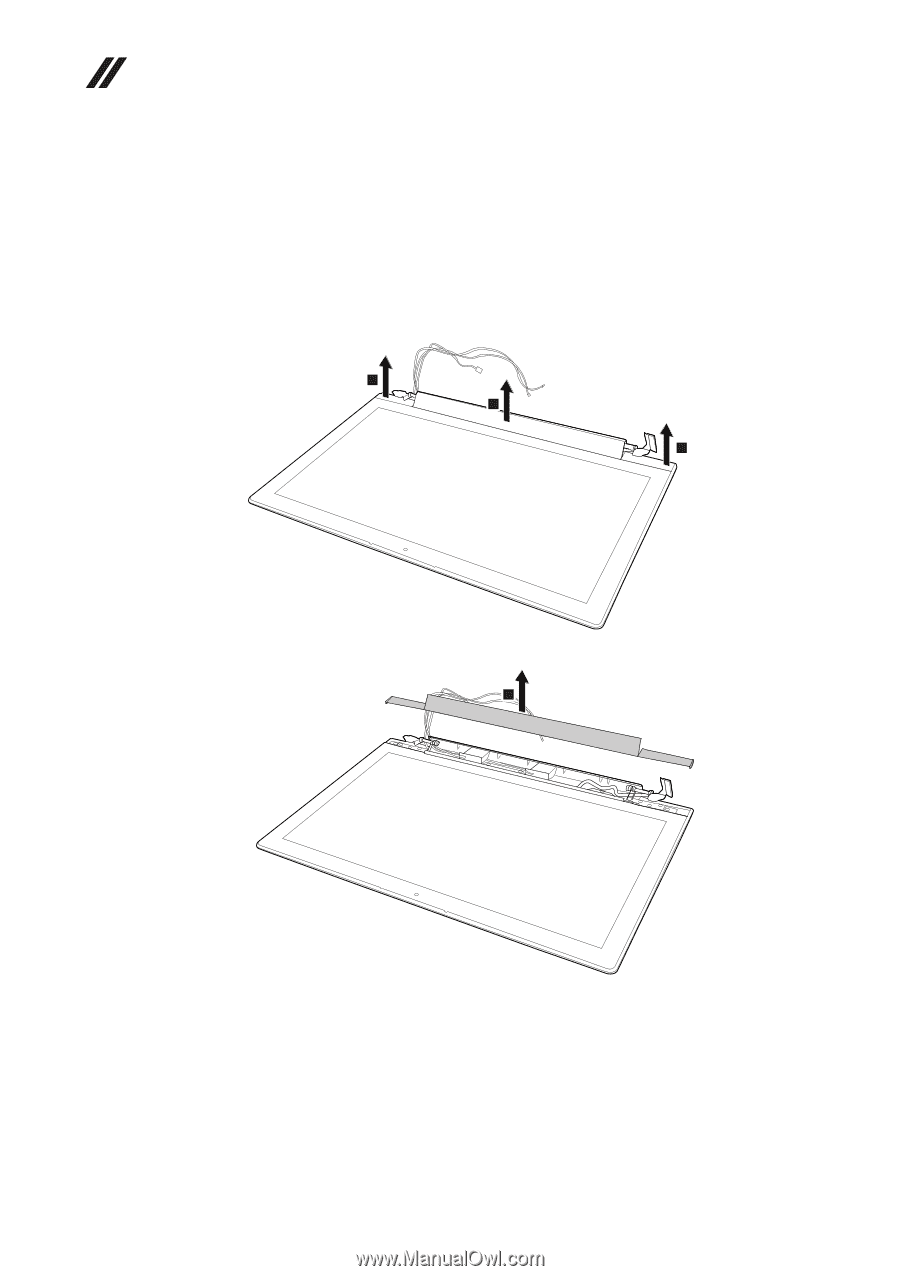
Lenovo IdeaPad U530 Touch Hardware Maintenance Manual
52
1130 Hinge cover
For access, remove these FRUs in order:
•
“1010 Battery pack” on page 33
•
“1120 LCD unit” on page 50
Figure 12. Removal steps of hinge cover
Release the hooks of the hinge cover in the direction shown by arrows
Remove the hinge cover in the direction shown by arrows
.
a
1
1
1
b
2