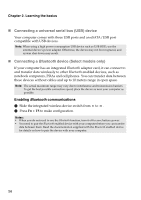Lenovo IdeaPad V360 Lenovo IdeaPad V360 User Guide V1.0 - Page 20
Special keys and buttons, OneKey Rescue system button, Volume buttons, Lenovo Security Suite button - recovery
 |
View all Lenovo IdeaPad V360 manuals
Add to My Manuals
Save this manual to your list of manuals |
Page 20 highlights
Chapter 2. Learning the basics Special keys and buttons a b c de OneKey Rescue system button ( a) • When the computer is powered-off, press this button to enter the OneKey Rescue system if Lenovo OneKey Rescue system has been preinstalled. • In Windows operating system, press this button to start Lenovo OneKey Recovery. Note: For details, see "OneKey Rescue system" on page 26. Volume buttons (b~ d) b Mute/Unmute c Volume down d Volume up Lenovo Security Suite button (e) Lenovo Security Suite can protect your computer from unauthorized access, which may otherwise lead to privacy leakage or data theft. 16

16
Chapter 2. Learning the basics
Special keys and buttons
- - - - - - - - - - - - - - - - - - - - - - - - - - - - - - - - - - - - - - - - - - - - - - - - - - - - - - - - - - - - - - - - - - -
OneKey Rescue system button (
)
•
When the computer is powered-off, press this button to enter the OneKey
Rescue system if Lenovo OneKey Rescue system has been preinstalled.
•
In Windows operating system, press this button to start Lenovo OneKey
Recovery.
Volume buttons (
~
)
Mute/Unmute
Volume down
Volume up
Lenovo Security Suite button (
)
Lenovo Security Suite can protect your computer from unauthorized access,
which may otherwise lead to privacy leakage or data theft.
Note:
For details, see “OneKey Rescue system” on page 26.
a
b
c
de
a
b
d
b
c
d
e