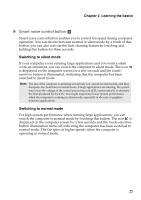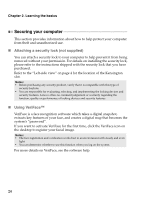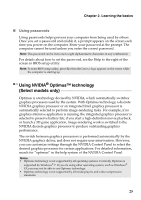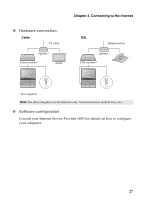Lenovo IdeaPad Z360 Lenovo IdeaPad Z360 User Guide - Page 27
System status indicators, Touchpad indicator
 |
View all Lenovo IdeaPad Z360 manuals
Add to My Manuals
Save this manual to your list of manuals |
Page 27 highlights
Chapter 2. Learning the basics System status indicators These indicators inform you of the computer status. b a cd e f g a Caps lock indicator b Num lock indicator c Power status indicator d Battery status indicator e Hard disk drive indicator f Wireless communication indicator g Touchpad indicator 23
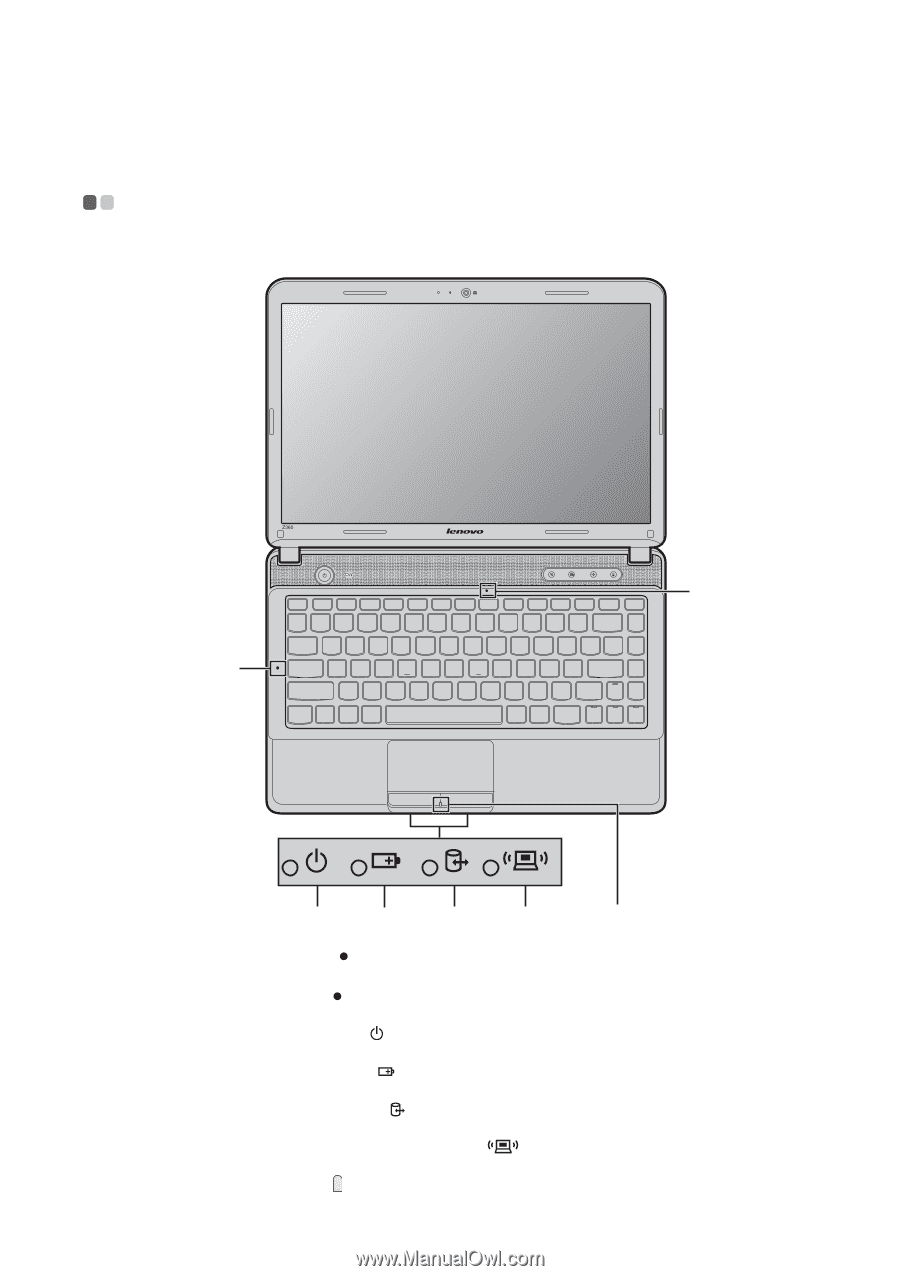
Chapter 2. Learning the basics
23
System status indicators
- - - - - - - - - - - - - - - - - - - - - - - - - - - - - - - - - - - - - - - - - - - - - - - - - - - - - - - - - - - - - - - - - - - -
These indicators inform you of the computer status.
c
g
a
b
d
e
f
Caps lock indicator
Num lock indicator
Power status indicator
Battery status indicator
Hard disk drive indicator
Wireless communication indicator
Touchpad indicator
a
b
c
d
e
f
g