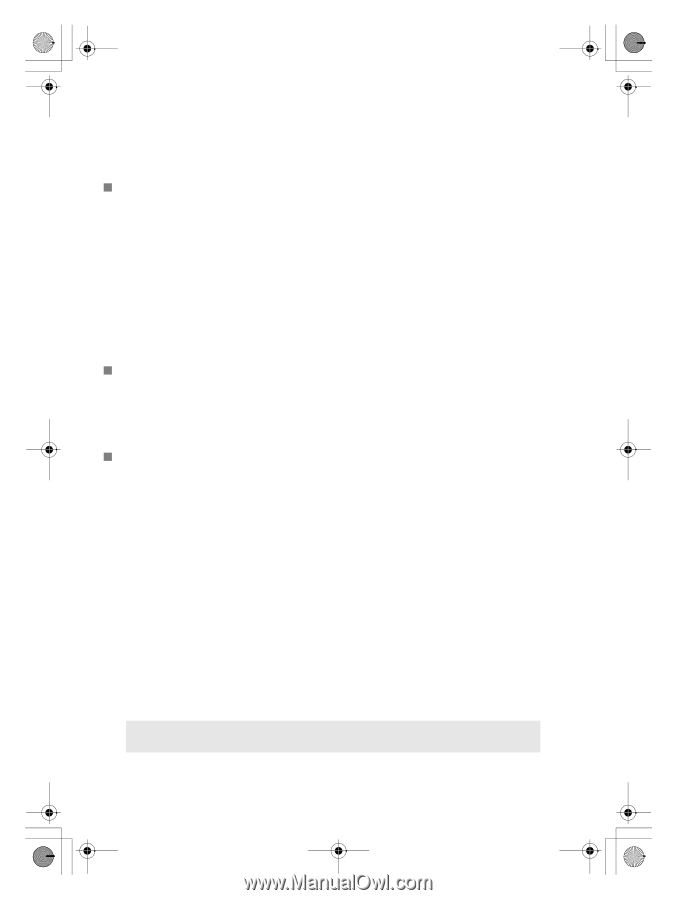Lenovo IdeaPad Z570 Lenovo Safety and General Information Guide V3.0 - Page 22
Data safety, Taking care in setting passwords, Cleaning the cover of your computer - reset disk
 |
View all Lenovo IdeaPad Z570 manuals
Add to My Manuals
Save this manual to your list of manuals |
Page 22 highlights
Safety and General Information Guide V1.0_en.book Page 16 Friday, March 4, 2011 4:55 PM Chapter 2. Use and care Information „ Data safety • Do not delete unknown files or change the name of files or directories that were not created by you; otherwise, your computer software might fail to work. • Be aware that accessing network resources can leave your computer vulnerable to computer viruses, hackers, spyware, and other malicious activities that might damage your computer, software, or data. • It is your responsibility to ensure that you have adequate protection in the form of firewalls, antivirus software, and anti-spyware software and keep this software up to date. „ Taking care in setting passwords • Remember your passwords. If you forget a supervisor or hard disk password, Lenovo authorized service providers will not reset it, and you might have to replace your system board or hard disk drive. „ Cleaning the cover of your computer Occasionally clean your computer as follows: 1 Prepare a mixture of a gentle kitchen-use detergent (one that does not contain abrasive powder or strong chemicals such as acid or alkaline). Use 5 parts water to 1 part detergent. 2 Absorb the diluted detergent into a sponge. 3 Squeeze excess liquid from the sponge. 4 Wipe the cover with the sponge, using a circular motion and taking care not to let any excess liquid drip. 5 Wipe the surface to remove the detergent. 6 Rinse the sponge with clean running water. 7 Wipe the cover with the clean sponge. 8 Wipe the surface again with a dry, soft lint-free cloth. 9 Wait for the surface to dry completely and remove any cloth fibers from the computer surface. Note: Shut down the computer and then disconnect the power cord before cleaning the computer. 16