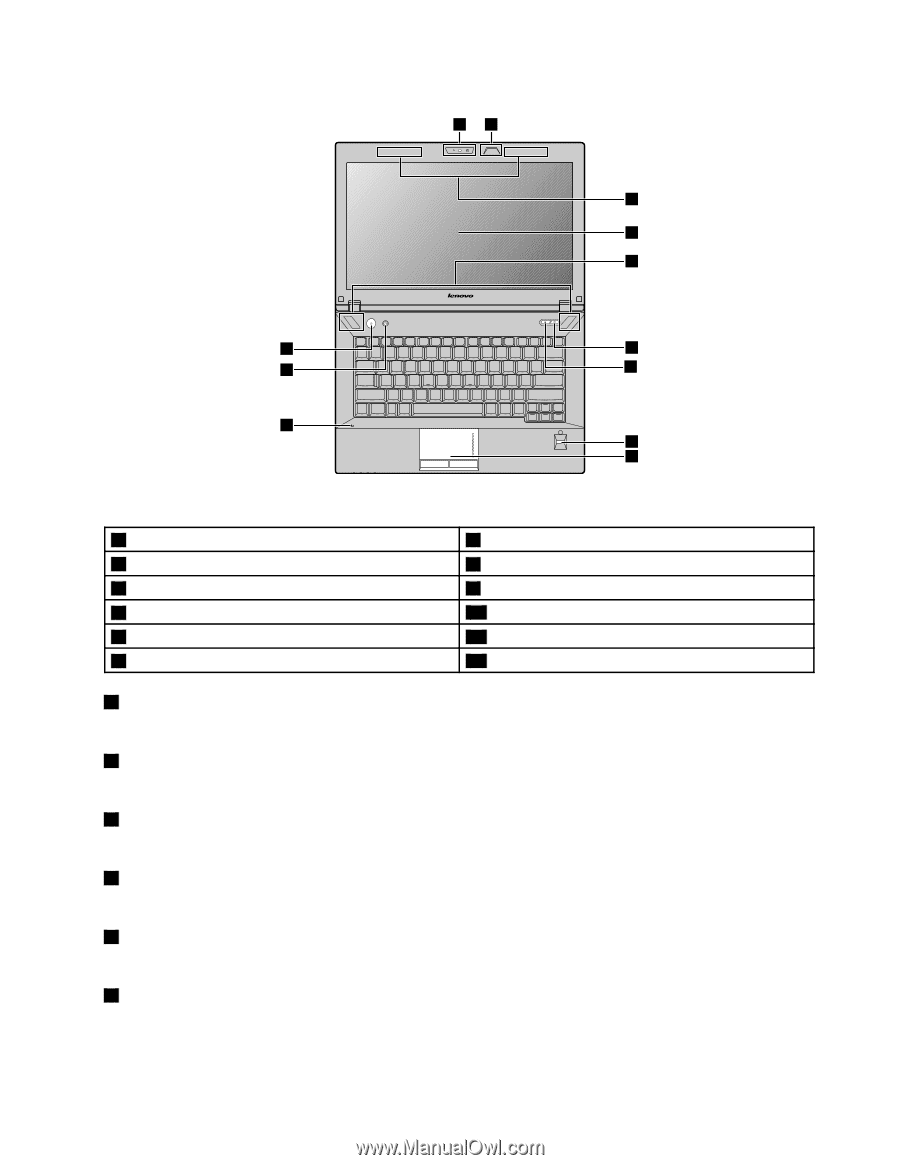Lenovo K29 Laptop User Guide - Page 17
Integrated camera, Keyboard light, Wireless module antennas, Computer display
 |
View all Lenovo K29 Laptop manuals
Add to My Manuals
Save this manual to your list of manuals |
Page 17 highlights
12 3 4 5 12 6 11 7 10 8 9 Figure 2. Lenovo ZhaoYang K49 top view 1 Integrated camera 2 Keyboard light 3 Wireless module antennas 4 Computer display 5 Built-in stereo speakers 6 APS button 7 Mute button 8 Fingerprint reader (on some models) 9 Touch pad 10 Built-in microphone 11 Recovery button 12 Power button 1 Integrated camera Use the camera to take pictures or hold a video conference. 2 Keyboard light Use the keyboard light when the lighting condition is not ideal. 3 Wireless module antennas The built-in antennas ensure optimal reception of wireless radio. 4 Computer display The LCD display provides brilliant visual output. 5 Built-in stereo speakers To adjust the sound level of the built-in speakers, refer to "Function key combinations" on page 22. 6 APS button Press this button to turn the APS on and off. Chapter 1. Getting to know your computer 3