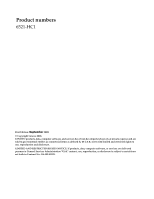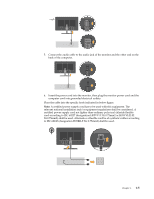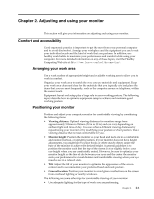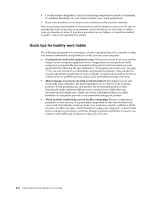Lenovo L215p Wide Flat Panel Monitor L215p Wide Flat Panel Monitor (6521-HC1) - Page 7
Cable lock slot, how to attach it.
 |
View all Lenovo L215p Wide Flat Panel Monitor manuals
Add to My Manuals
Save this manual to your list of manuals |
Page 7 highlights
Cable lock slot Your monitor is equipped with a cable lock slot located on the rear of your monitor (in the lower position). Please see the instructions that come with the cable lock to learn how to attach it. Chapter 1. 1-3

Chapter 1.
1-3
Cable lock slot
Your monitor is equipped with a cable lock slot located on the rear of your monitor (in
the lower position). Please see the instructions that come with the cable lock to learn
how to attach it.