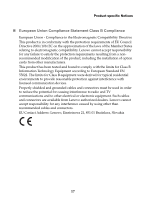Lenovo M30-70 Laptop Lenovo Limited Warranty - Lenovo M30-70 Notebook - Page 18
Specifications
 |
View all Lenovo M30-70 Laptop manuals
Add to My Manuals
Save this manual to your list of manuals |
Page 18 highlights
Specifications Model Name: Lenovo M30-70 / M40-70 Machine Type: 20446, 80H8 / 20445, 80H9 Note: The following specifications may contain technical inaccuracies or typographical errors. Lenovo reserves the right to improve and/or change specifications at any time without notice. Form Factor Dimensions Appr. 330.8 mm × 230.2 mm × 8~22 mm (M30-70) Appr. 336.6 mm × 243.2 mm × 20.9 mm (M40-70) Weight Appr. 1.8 kg (M30-70) Appr. 1.67 kg (M40-70) LCD size 13.3-inch (M30-70) 14-inch (M40-70) Processor See the system properties of your computer. You can do this as follows: • Windows 8.1: Click Control Panel, then click Hardware and Sound, click Device Manager under Devices and Printers and double click Processors. • Windows 7: Click Start, right-click Computer; then from the pull down menu select Properties. Memory Type and speed DDR3L-1333 MHz/1600 MHz Maximum supported capacity 8 GB Slots SODIMM × 1 Hard disk drive Form factor 2.5-inch, 5 mm / 7 mm Interface SATA300 Display Display resolution (LCD) 1,366 × 768 pixels Maximum display resolution on external display device 1,920 × 1,200 pixels LCD backlight LED 18