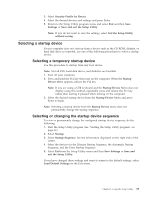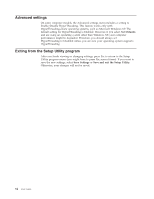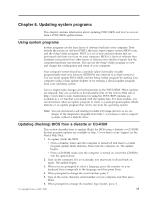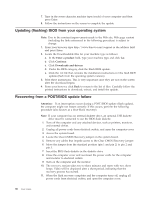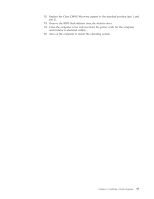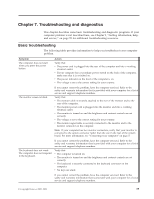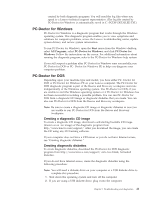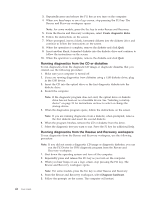Lenovo M57p User Manual - Page 45
CMOS/Recovery
 |
UPC - 883609566494
View all Lenovo M57p manuals
Add to My Manuals
Save this manual to your list of manuals |
Page 45 highlights
12. Replace the Clear CMOS/Recovery jumper to the standard position (pin 1 and pin 2). 13. Remove the BIOS flash diskette from the diskette drive. 14. Close the computer cover and reconnect the power cords for the computer and monitor to electrical outlets. 15. Turn on the computer to restart the operating system. Chapter 6. Updating system programs 37

12.
Replace
the
Clear
CMOS/Recovery
jumper
to
the
standard
position
(pin
1
and
pin
2).
13.
Remove
the
BIOS
flash
diskette
from
the
diskette
drive.
14.
Close
the
computer
cover
and
reconnect
the
power
cords
for
the
computer
and
monitor
to
electrical
outlets.
15.
Turn
on
the
computer
to
restart
the
operating
system.
Chapter
6.
Updating
system
programs
37