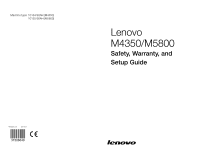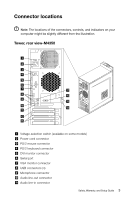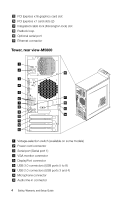Lenovo M5800 Lenovo M4350/M5800 - H61 Safety, Warranty, and Setup Guide - Page 4
Connector locations
 |
View all Lenovo M5800 manuals
Add to My Manuals
Save this manual to your list of manuals |
Page 4 highlights
Connector locations Note: The locations of the connectors, controls, and indicators on your computer might be slightly different from the illustration. Tower, rear view-M4350 1 2 3 4 5 6 7 17 8 16 9 15 10 14 11 12 13 Voltage-selection switch (available on some models) Power cord connector PS/2 mouse connector PS/2 keyboard connector DVI monitor connector Serial port VGA monitor connector USB connectors (4) Microphone connector Audio line-out connector Audio line-in connector Safety, Warranty, and Setup Guide 3

3
Safety, Warranty, and Setup Guide
Connector locations
Note:
The locations of the connectors, controls, and indicators on your
computer might be slightly different from the illustration.
Tower, rear view-M4350
1
2
3
4
5
6
7
8
9
11
13
12
14
17
16
15
10
Voltage-selection switch (available on some models)
Power cord connector
PS/2 mouse connector
PS/2 keyboard connector
DVI monitor connector
Serial port
VGA monitor connector
USB connectors (4)
Microphone connector
Audio line-out connector
Audio line-in connector