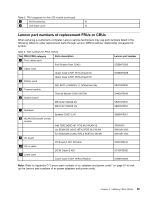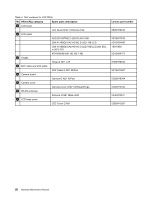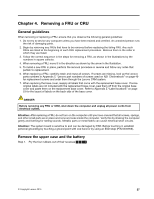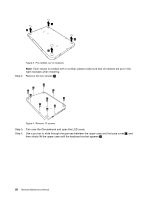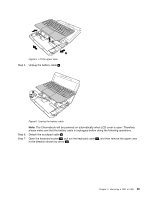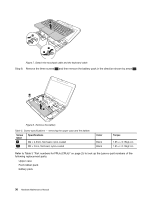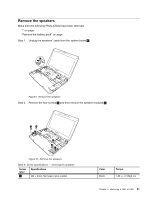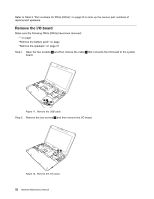Lenovo N21 Chromebook Hardware Maintenance Manual - Lenovo N21 Chromebook - Page 36
Upper case - keyboard replacement
 |
View all Lenovo N21 Chromebook manuals
Add to My Manuals
Save this manual to your list of manuals |
Page 36 highlights
l i j k Figure 7. Detach the touchpad cable and the keyboard cable Step 8. Remove the three screws 13 and then remove the battery pack in the direction shown by arrow 14 . m m m n Figure 8. Remove the battery Table 5. Screw specifications - removing the upper case and the battery Screw label 5 13 Specifications M2 × 4.5mm, flat-head, nylon-coated M2 × 3mm, flat-head, nylon-coated Color Black Black Torque 1.85 +/- 0.15kgf-cm 1.85 +/- 0.15kgf-cm Refer to Table 3 "Part numbers for FRUs (CRUs)" on page 25 to look up the Lenovo part numbers of the following replacement parts: Upper case Foot rubber pack battery pack 30 Hardware Maintenance Manual

Figure7. Detach the touchpad cable and the keyboard cable
Step 8. Remove the three screws
13
andthenremovethebatterypackinthedirectionshownbyarrow
14
.
Figure8. Remove the battery
Table 5. Screw specifications — removing the upper case and the battery
Screw
label
Specifications
Color
Torque
5
M2 × 4.5mm, flat-head, nylon-coated
Black
1.85+/-0.15kgf-cm
13
M2 × 3mm, flat-head, nylon-coated
Black
1.85+/-0.15kgf-cm
Refer to Table 3 “Part numbers for FRUs (CRUs)” on page 25 to look up the Lenovo part numbers of the
following replacement parts:
Upper case
Foot rubber pack
battery pack
30
Hardware Maintenance Manual