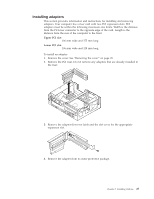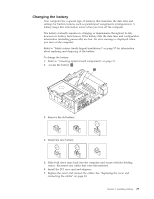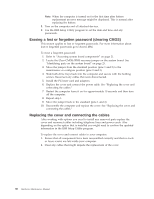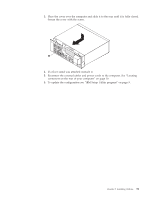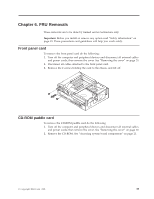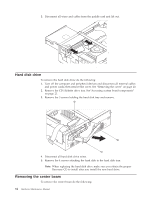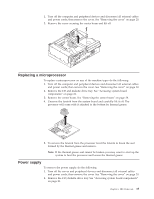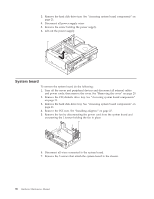Lenovo NetVista M42 Hardware Maintenance Manual - NetVista NetVista M42 (type - Page 37
connectors on the rear of your computer
 |
View all Lenovo NetVista M42 manuals
Add to My Manuals
Save this manual to your list of manuals |
Page 37 highlights
3. Place the cover over the computer and slide it to the rear until it is fully closed. Secure the cover with the screw. 4. If a floor stand was attached reattach it. 5. Reconnect the external cables and power cords to the computer. See "Locating connectors on the rear of your computer" on page 19. 6. To update the configuration see "IBM Setup Utility program" on page 9. Chapter 5. Installing Options 31

3.
Place the cover over the computer and slide it to the rear until it is fully closed.
Secure the cover with the screw.
4.
If a floor stand was attached reattach it.
5.
Reconnect the external cables and power cords to the computer. See “Locating
connectors on the rear of your computer” on page 19.
6.
To update the configuration see “IBM Setup Utility program” on page 9.
Chapter 5. Installing Options
31