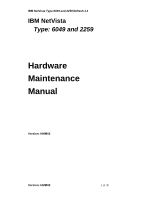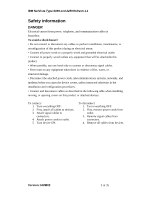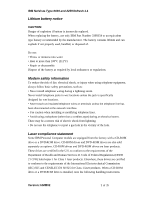Lenovo NetVista Hardware Maintenance Manual (HMM) for NetVista 2259 and 6049 s - Page 6
IBM NetVista, Version: HMM02
 |
View all Lenovo NetVista manuals
Add to My Manuals
Save this manual to your list of manuals |
Page 6 highlights
IBM NetVista Type 6049 and 2259 Refresh 1.1 3.Using both hands, gently pull back the top cover as shown in the figure. Slide the cover up off the frame of the case. 4. For installing the mainboard, locate the three screws which secure the plate and remove it. Version: HMM02 6 of 35

IBM NetVista
Type 6049 and 2259 Refresh 1.1
Version: HMM02
6 of 35
3
.Using both hands, gently pull back the
top cover as shown in the figure. Slide
the cover up off the frame of the case.
4
. For installing the mainboard, locate
the three screws which secure the plate
and remove it.