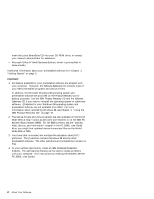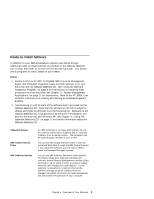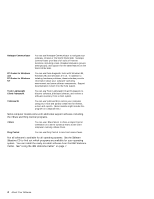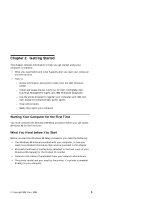Lenovo PC 300GL About Your Software - Windows 98, Applications, and Support So - Page 15
Using the IBM Welcome Center, Start IBM Welcome, Start IBM, Welcome
 |
View all Lenovo PC 300GL manuals
Add to My Manuals
Save this manual to your list of manuals |
Page 15 highlights
Using the IBM Welcome Center The IBM Welcome Center provides a central location where you can: Install the following software that is provided on your hard disk in a ready-to-install form: - Norton AntiVirus for IBM - ConfigSafe - IBM Universal Management Agent Create a self-starting diagnostic diskette View the IBM International License Agreement for Non-Warranted Programs Register your IBM computer Perform some system setup tasks, such as: - Setting the time and date - Reading information about arranging your workspace View online books, such as: - Understanding Your Personal Computer - Netfinity Services User's Guide Start the Software Selections CD to install additional software, such as that listed under "Ready-to-Install Software" on page 3. Access IBM Web pages on the World Wide Web, which contain information about IBM products and technical support. Your computer must have an Internet connection with a browser installed to use this option. If your computer does not have an Internet connection, you can link to selected Web pages on your hard disk. To access and use the IBM Welcome Center: 1. Click on the Start IBM Welcome option in the Welcome to Windows 98 window. If the Welcome to Windows 98 window is closed, you can access the IBM Welcome Center by double-clicking on the Start IBM Welcome icon on the Windows 98 desktop. 2. In general, to perform tasks or obtain information using the IBM Welcome Center: a. Click on one of the categories listed on the left side of the main window: Welcome Complete your hardware setup Customize your system software Access news, updates, and service information View online books Chapter 2. Getting Started 7